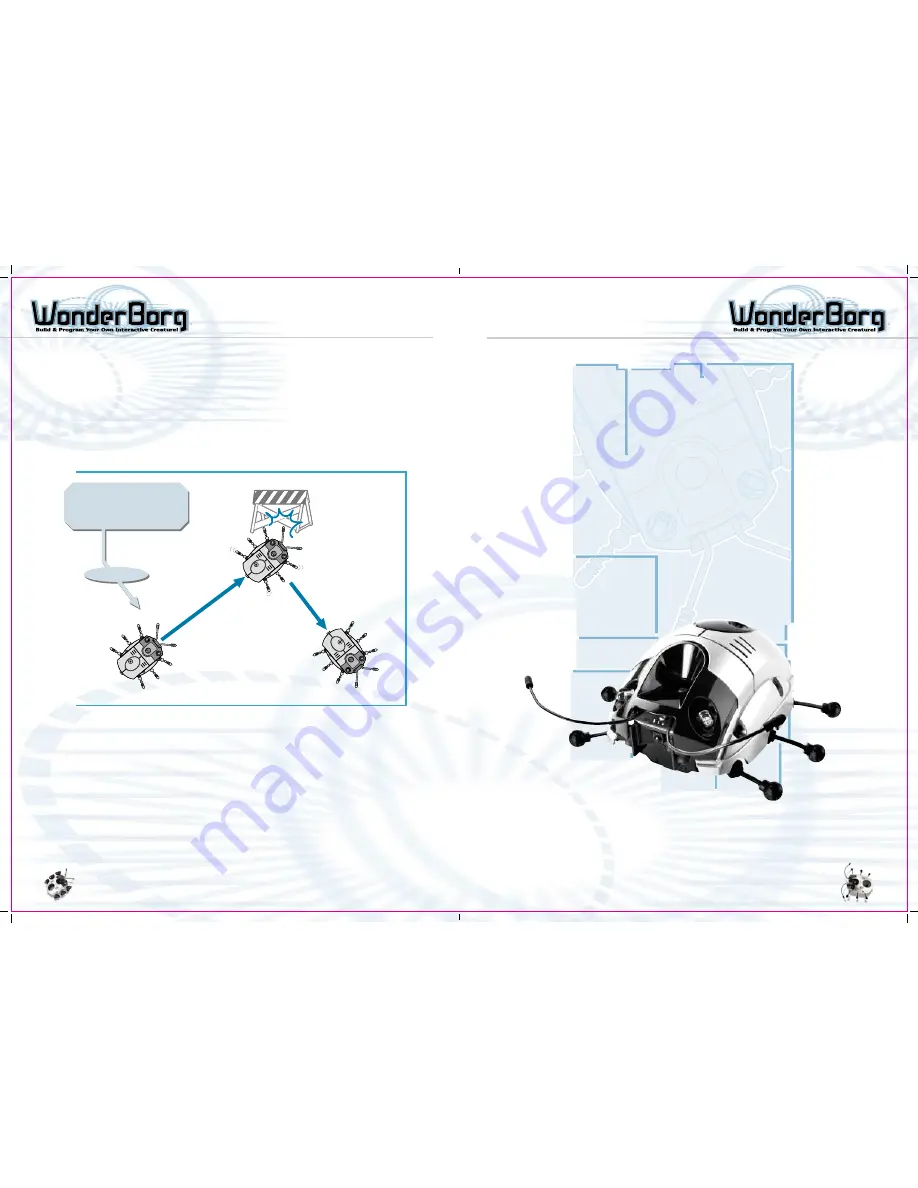
CONFIGURATION OF THE WONDERBORG
6
5
How to Make the WonderBorg Work
1. Assemble the WonderBorg
2. Connect the Interface
3. Install Robot Works on your PC
4. Use Robot Works to create a program
5. Transmit your program to the a WonderBorg
6. The WonderBorg will move.
-
See the "HARDWARE" section, starting on page 7, for instructions on assembling the
WonderBorg.
This section also contains a parts list for the WonderBorg kit, and gives the name
and function for each part.
-
See the "SOFTWARE" section, starting on page 24, for instructions on installing
Robot Works, connecting the Interface, transmitting programs to the WonderBorg, and
making the WonderBorg move.
The WonderBorg's Intelligence
(i.e. the Program)
The robot’s sensors and its movements are linked together by the program, which could
be called the WonderBorg’s "intelligence".
For example, you could program the WonderBorg as follows: "if either antenna sensor
reacts, turn four steps to the right " and "if there is nothing there, move forward
(advanced)". In this case, the WonderBorg will change direction when it bumps into an
obstacle, as shown in the illustration below. If none of the Sensors are activated,
the WonderBorg will walk forward.
To make the WonderBorg Change direction when it bumps into an obstacle:
Example:
-
If either antenna sensor
reacts, turn four steps to
the right.
-
If there is nothing there,
move forward.
Nothing there,
so advance
forward
Antenna touched
object, so turn 4
steps to the right
Nothing there, so
advance forward
Programming
AUTONOMOUS
INFRARED RECEIVER
PROGRAMMABLE
CUSTOMIZE
































