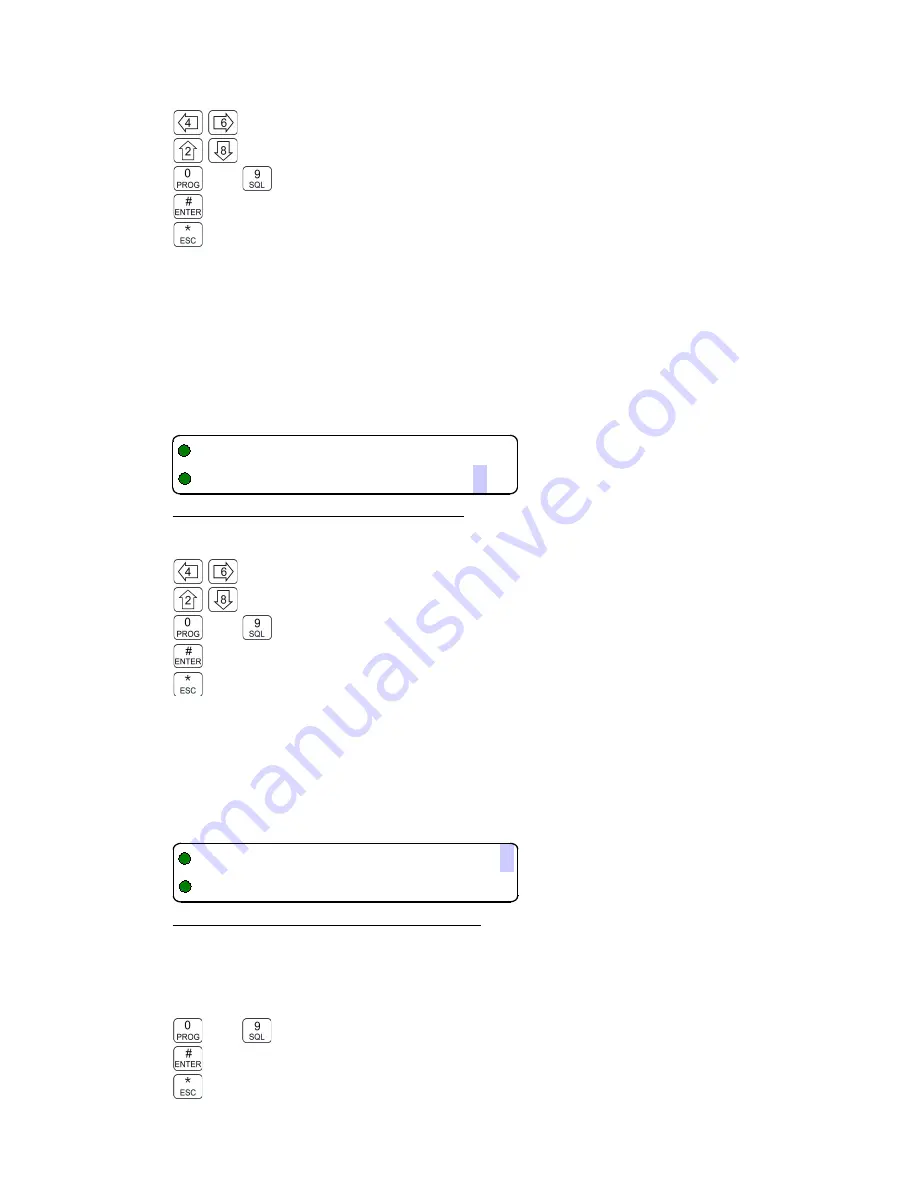
TDFM-136B Operating Instructions
08RE399
Edit Keys
hex edit: move cursor backward/forward through the digits
hex edit: step up/down through the hex digits (0-9, A-F)
to
decimal edit: enter number, cursor automatically advances
accept the entry and continue to Edit NAC
abandon the entry and exit
Note:
If P25 Talkgroup was chosen, the editor will drop into Edit NAC upon accepting the
Talkgroup value.
Edit P25 Digital - NAC Value
Scope:
receive and transmit, range 0-4095 ($000-$FFF)
If the P25 NAC was chosen (or after entering the P25 TalkGroup) the prompt line will display the
current NAC value, with the cursor on the first digit:
Figure 3-11. Editing the P25 NAC Value
Edit Keys
hex edit: move cursor backward/forward through the digits
hex edit: step up/down through the hex digits (0-9, A-F)
to
decimal mode: enter number, cursor automatically advances
accept the entry and: continue if Rx, exit if Tx
abandon the entry and exit
Edit P25 Digital - ID Call Value
Scope:
transmit only, range 0-9,999,999
If the P25 ID Call was chosen, the prompt line will display the current ID Call value. This
parameter may only be edited in decimal, as follows:
Figure 3-12. Editing the P25 ID Call Value
This transmit only mode allows the user to try to contact a specific radio by transmitting that radio's
user ID. If no radio has that ID then this will fail.
Edit Keys
to
decimal mode: enter number, cursor automatically advances
accept the entry and exit
abandon the entry and exit
Technisonic Industries Ltd.
33
005 Holden D156.5000Rg
P25 NAC: 001
005 Holden D156.5000Ti
P25 Call Unit #: 0000001
















































