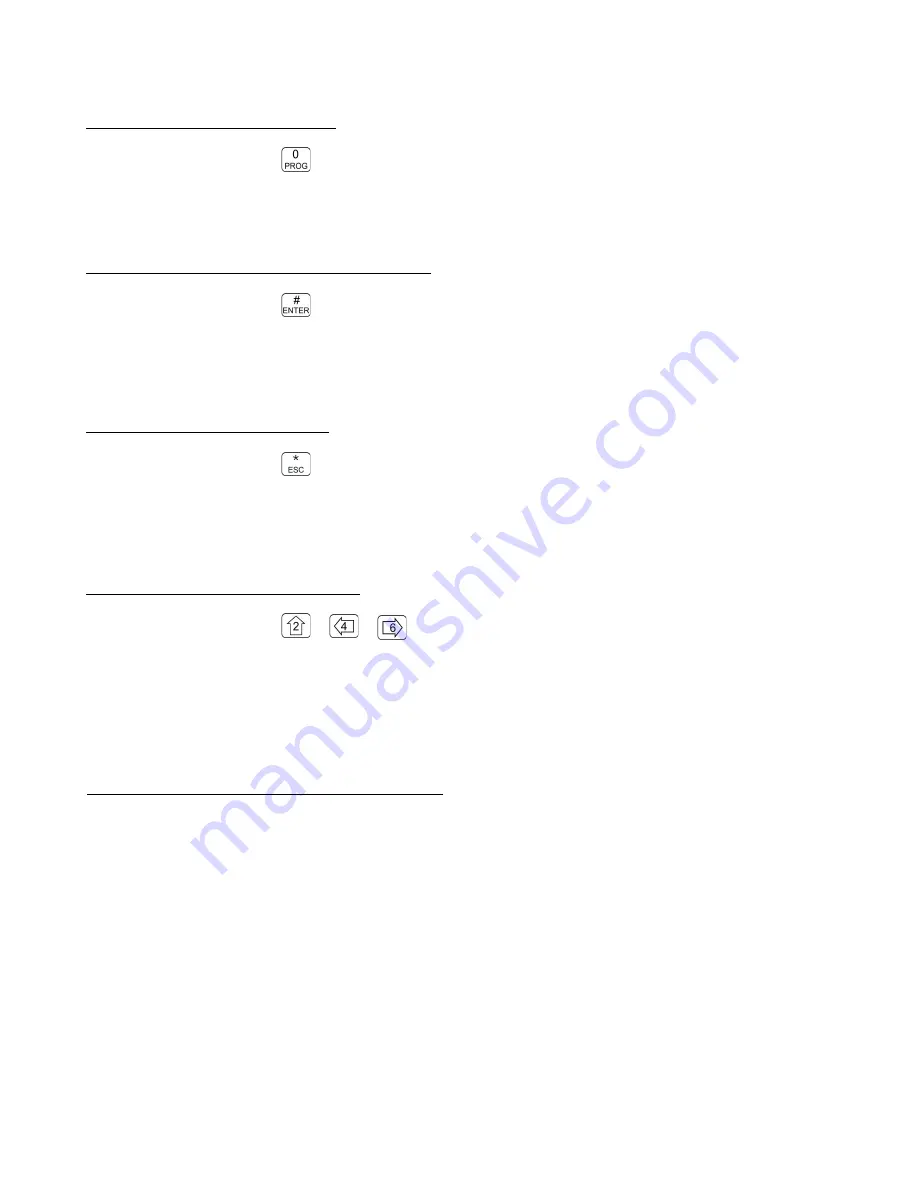
08RE399
TDFM-136B Operating Instructions
3.1.10
Command Level Up
Level 1
Key
Scope: Main and Guard
This key selects the next HIGHER Command Level, the Command Level is indicated by a
subscript digit in the 4
th
character position on the lower row of the display.
3.1.11
Toggle memory: current/home
Level 1
Key
Scope: Main only
This key toggles the main channel display between whatever memory is currently selected, and the
designated 'home' memory. If no memory has been selected as 'home' then the unit defaults to
memory '001'.
3.1.12
Toggle Talk Around
Level 1
Key
Scope: Main and Guard
Talk around is the name given to the function that allows you to temporarily set a duplex memory to
use the receive parameters for transmit. Simplex channels are, of course, unaffected as the
receive and transmit parameters are already the same.
3.1.13
Erase Encryption Keys
Level 1
Key
+
+
Scope: Main and Guard
Press all three keys at the same time to bring up a screen that allows you to erase all the
encryption keys in the transceiver. This command is irreversible. You must re-load keys with a
key-loader in order to restore keys and hence encryption functionality.
3.2
Operator Level 2 Commands
Access the
Operator Level 2 Commands
by pressing the
“
PROG
”
key from the
Operator Level 1
once. The Menu Level is indicated in the 4
th
character position on the
lower row of the display, this will indicate a subscript
“
2
”
.
Note:
the system is
time limited
in command levels above level 1. The system will
automatically
return to level 1 if a command has not been selected in five (5)
seconds!
The Operator Command Level 2 maps the keys to provide a new set of functions for the
operator as shown in Table 3-1. Details of command operation is given below.
34
Technisonic Industries Ltd
















































