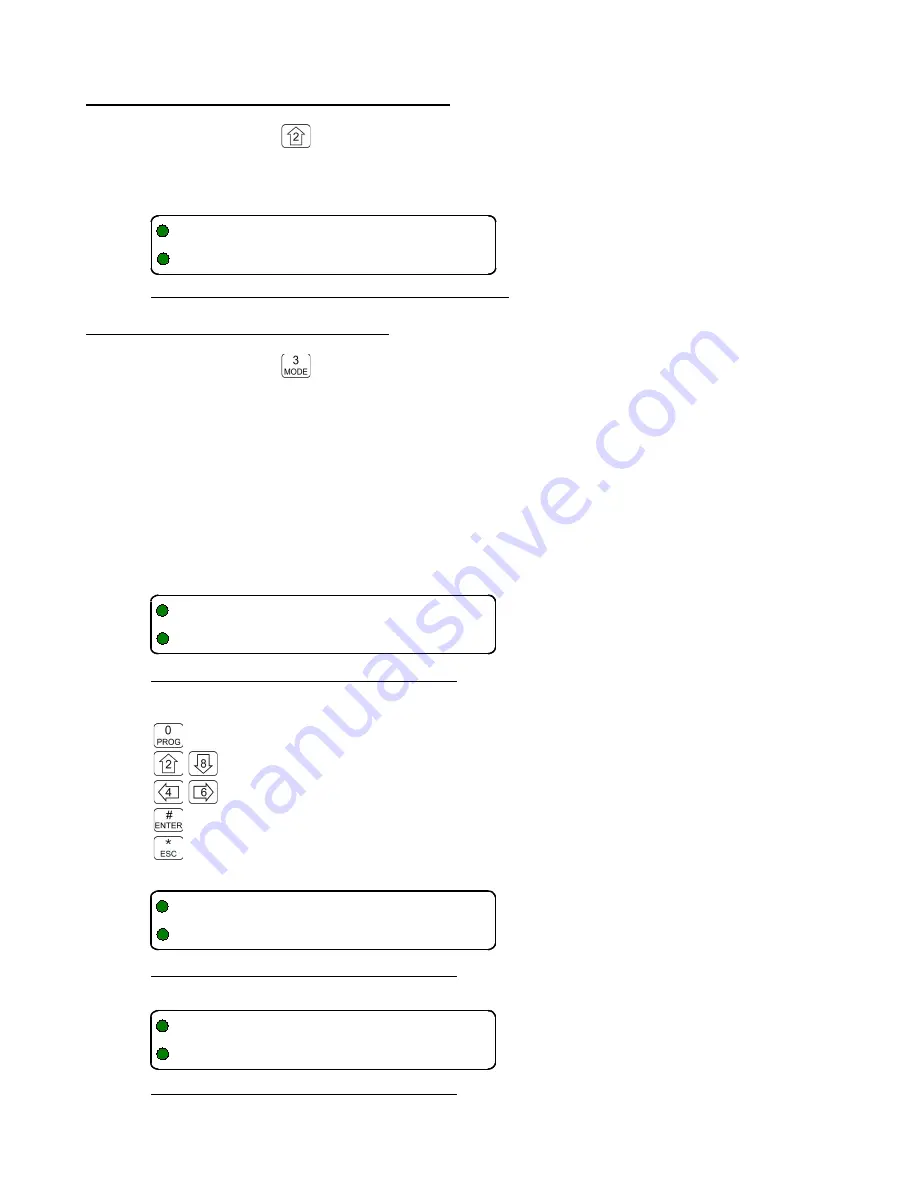
08RE399
TDFM-136B Operating Instructions
3.4.2
Set Restricted Level Access Mode
Level 4
Key
Scope: Main and Guard
Select the method to access the restricted command levels. The choices are 'Jumper only' and
'Jumper & Password'.
Figure 3-36. Select the Access Mode from a list.
3.4.3
Set Command Permissions
Level 4
Key
Scope: Main and Guard
Select which commands in the command set will be accessible in the Operator Levels (levels 1, 2,
and 3). All the commands in those three levels are affected EXCEPT: ‘PROG’ (0) and ‘ESC’ (*).
The default configuration from the factory has all commands enabled,
except L2-2 and L2-8.
The Set Permissions screen shows the level being affected (L1, L2, or L3), followed by the
command number, and an optional 'g' indicating Guard channel operation for that command (if
applicable). The character directly under each number (or associated 'g') indicates whether or not
the command may be accessed. If the command is to be accessible (or enabled), the character is
a is solid round dot; if the command is to be restricted, (or disabled), the character displayed is an
empty dot or donut. The ‘Set Permissions’ for command level 1 screen appears as below:
Figure 3-37. Edit the Level 1 Permissions
Edit Keys
Toggle permission (
¥
= enabled,
¤
= disabled
step up/down through Operator Levels
move backward/forward through the available commands
accept the entry and exit
abandon the entry and exit
Figure 2-38. Edit the Level 2 Permissions
Figure 3-39. Edit the Level 3 Permissions
48
Technisonic Industries Ltd
L1:1 2 3g4 5 6 7g8 9gA
¥ ¥ ¥¥¥ ¥ ¥ ¥¥¥ ¥¥¥
L2:1g2 3 4 5 6g7 8 9gA
¥¥¤ ¥ ¥ ¥ ¥ ¥ ¤ ¥¥¥
L3:1 2 3 4 5 6 7 8 9
¥ ¥ ¥ ¥ ¥ ¥ ¥ ¥ ¥
4-2 Set Access Mode
Mode: Jumper/Password
















































