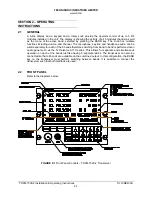TECHNISONIC INDUSTRIES LIMITED
www.til.ca
TDFM-7300-2 Installation & Operating Instructions
TiL 10RE430A
2-15
2.21
VHF LOW BAND (BAND 5) OPERATION – Analog Module Variances
Band 5 is an analogue only Low Band VHF FM transceiver. Operation of band 5 differs slightly
from the others in the following ways:
1)
There are only 3 soft key menu items available:
FPP
Allows programming of a channel as described in the above section minus the
steps required for digital operation (NAC or TYPE). Wide and Narrow band
channel spacing is selectable even though there is no such allocation on low
band at this time.
SCAN Selecting this soft key will start band 5 scanning the channels in the scan list.
PWR Selecting this key allows you to select low (1 watt) or high power (10
watts).
2)
PC Uploading and Downloading channels to band 5 is accomplished using Technisonic’s
MultiTDP software which is supplied on a CD with the TDFM-7300-2 and from the TIL
web site. (www.til.ca) The files are compatible with those used on our TFM-550 model.
The same programming cable as is used for bands 1 through 4 is required. (047365-1)
For PC programming the TDFM-7300-2 must be put in to “PCDL Mode” via the function
menu. Otherwise the MultiTDP software will not be able to communicate with Band 5.
3)
If an automatic antenna tuner is used, an indication will be displayed when tuning is in
progress.
This only happens when Band 5 is tuned to different portion of the VHF LO band and the
tuner needs to adjust to match the load to the radio. The first time the radio transmits on
Band 5 a “T” will be displayed briefly to the left of the frequency. Once the Tuner has
matched the load the tune indicator will go out. The indicator will not be shown on
subsequent key ups until the transceiver frequency is changed and needs to be retuned.
4)
The F1-F4, ESW and TSW keys have no function on band 5.
5)
Band 5 is not included in the cross band repeat or simulcast feature.
6)
There is no P25 digital mode. Band 5 is strictly an analog module only.