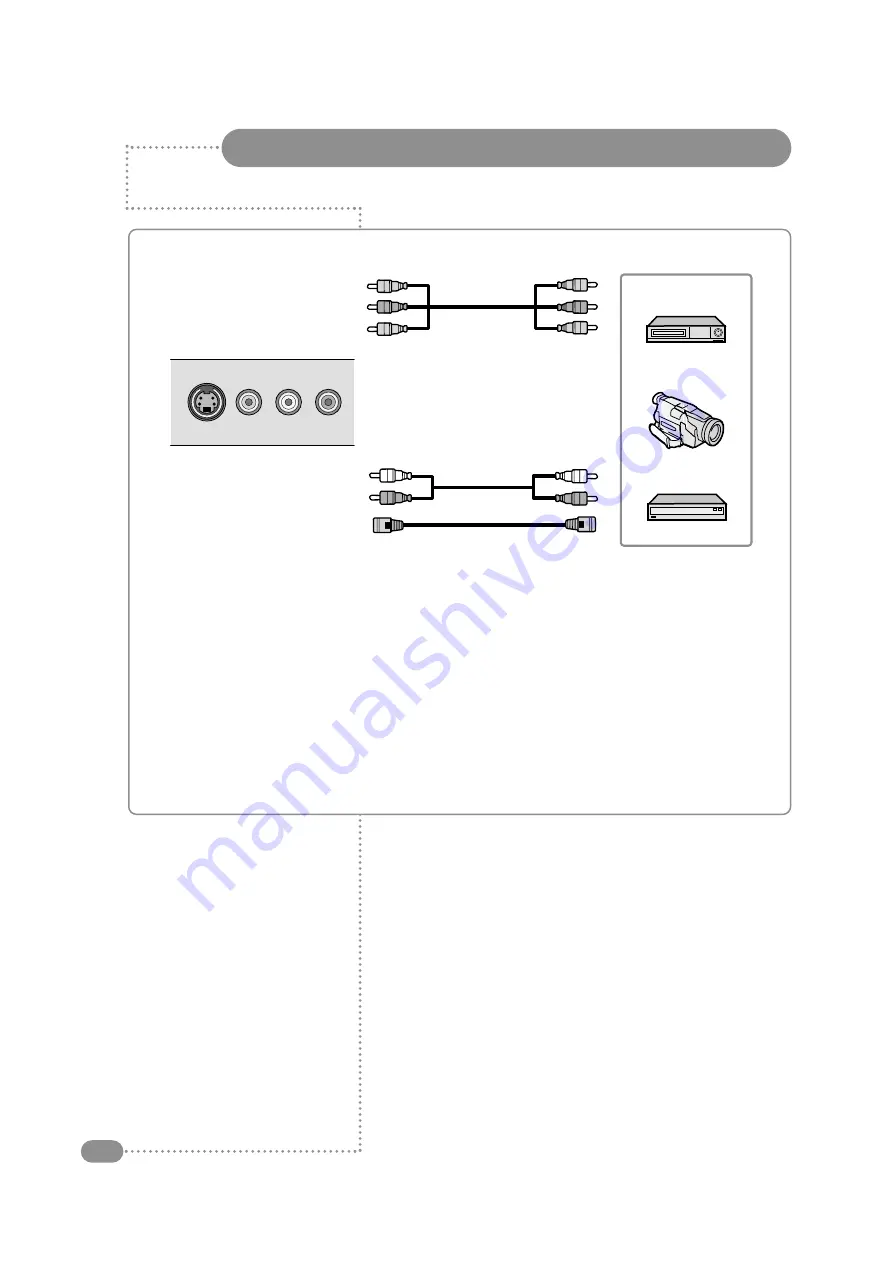
Connecting to the RCA and S-Video Inputs
8
All connections must be made prior to sealing the front plate into the back box.
(A) For RCA Input
1. Connect the RCA cable to the input jacks (video+ audio L/R) on the TileVision
®
and
output jacks on the external equipment such as a VCR, camcorder and some video game devices.
(B) For S-Video Input
1. Connect the S-Video/RCA (audio L/R) cable to the input jacks on the TileVision
®
and output jacks
on the external equipment such as a VCR, camcorder and some video game devices.
2. If the external equipment has mono audio output, connect it only to left jack of the Audio
Input/Output.
VCR
Camcorder
Video game device
S-VIDEO VIDEO
L
Audio
R
(A) For RCA Input
(B) For S-Video Input











































