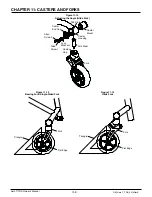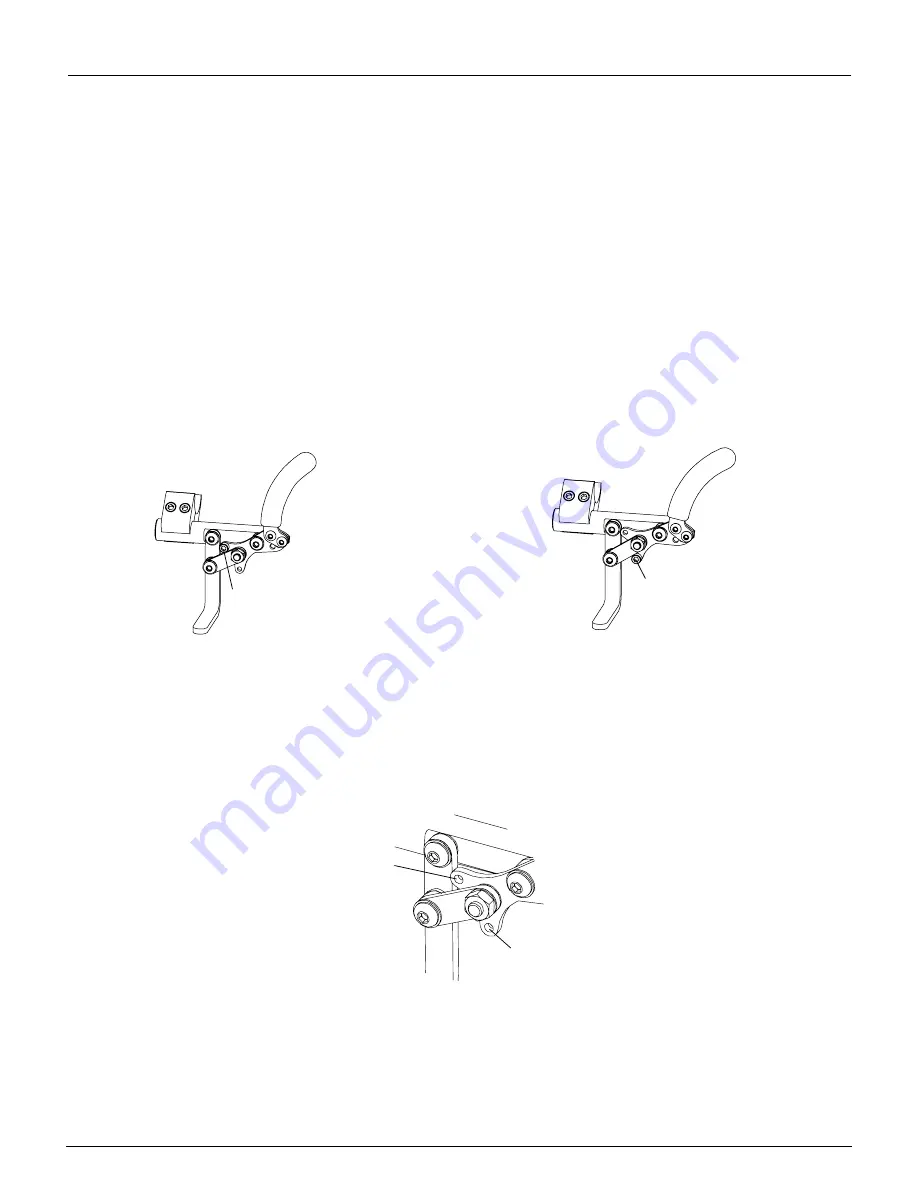
10-4
Aero T/TRA Owner’s Manual
OM_Aero T_TRA_0414RevB
CHAPTER 10: WHEEL LOCKS
Replacing
Tools Needed:
• 3/16” Allen Wrench
1. Loosen, but do not remove, the two Allen screws that secure the wheel lock clamp to the frame. See Figure 10-4.
2. Slide the wheel lock out of the clamp.
3. Slide the new Uni-Lock into the wheel lock clamp, but do not tighten the Allen screws.
4. Follow the procedures under “Uni-Lock - Adjusting” on page 10-3 to position and secure the new wheel lock.
Changing the Uni-Lock from the Push to the Pull Position
Tools Needed:
• 5/32” Allen Wrench
The Uni-Lock wheel lock can be set up so that you either pull the handle to engage the lock or push the handle to
engage the lock. To determine which setup you have, locate the small Socket Head Cap screw in the wheel lock
handle base. If it is in the upper position (see Figure 10-5), the Uni-Lock is set to the “Pull to Lock” position. If it is in
the lower position (see Figure 10-6), the Uni-Lock is set to the “Push to Lock” position.
Figure 10-6
Push to Lock Position
Figure 10-5
Pull to Lock Position
Socket Head
Cap Screw
Socket Head
Cap Screw
You can change the operation from pull to push or vice versa as follows:
1. Make sure the wheel lock has been disengaged from the tire.
2. Remove the Socket Head Cap screw and reposition it to either the “Pull to Lock” or “Push to Lock” position, as
desired. See Figure 10-7.
3. Securely tighten the Socket Head Cap screw.
Figure 10-7
Repositioning the Handle
Push to Lock
Position
Pull to Lock
Position
Repositioning the Handle of the Uni-Lock Wheel Lock
Six (6) handle positions are achievable using the Uni-Lock. See Figures 10-8 through 10-11. Each handle position
can be used as either a “Pull to Lock” or a “Push to Lock” (see “Changing the Uni-Lock From the Push to the Pull
Position” on pages 10-4 through 10-6), resulting in 12 possible Uni-Lock setups.
Figures 10-8 through 10-11 show the handle in both the engaged (locked) and disengaged (unlocked) positions.
Study the Figures to determine which handle configuration will work best for you. Follow the directions below to
reconfigure your handle to the desired configuration.