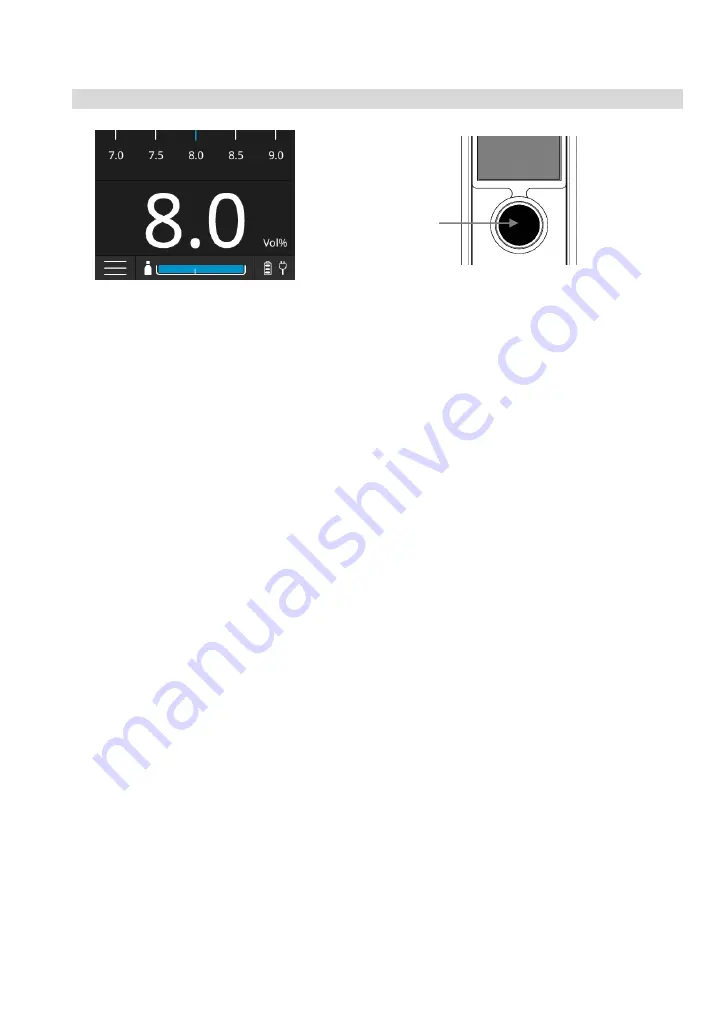
4 Operating concept
SmartVap Vaporizer SW 1.n, Instructions for use (en-US)
43
4.2.2
Confirming the changed value
If you tap the combined display area/button, which shows the currently set dispensing
quantity, or if you change the dispensing quantity as described in chapter 4.2.1., the ring
around the turning knob (2) flashes blue.
The dispensing quantity value must be confirmed within 5 seconds by pressing the turning
knob (2) briefly. After confirmation, Desflurane at the set concentration will be dispensed
into the fresh gas flow of the anaesthesia workstation, and the illuminated ring will show a
circling green point of light.
If you do not confirm within 5 seconds, the last confirmed dispensing quantity will be deliv-
ered into the fresh gas flow of the anaesthesia workstation. The dispensing quantity display
shows the last confirmed delivery quantity.
2
Summary of Contents for SmartVap D
Page 1: ...Instructions for use SmartVapTM D SmartVapTM S SW 1 n...
Page 2: ......
Page 3: ...SmartVap Vaporizer SW 1 n Instructions for use en US 3 Page intentionally left blank...
Page 126: ...17 PIN information 126 SmartVap Vaporizer SW 1 n Instructions for use en US...
Page 128: ...128 SmartVap Vaporizer SW 1 n Instructions for use en US Notes...
Page 129: ...SmartVap Vaporizer SW 1 n Instructions for use en US 129 Notes...
Page 130: ...130 SmartVap Vaporizer SW 1 n m Instructions for use en US Notes...
Page 131: ......































