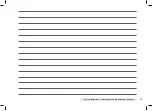www.timberk.com • electric humidifier
6
Before starting cleaning of the device, make sure that the power supply unit
is disconnected from the wall outlet. Otherwise, this may result in electric
shock.
Before starting cleaning, wait for full cooldown of water in the appliance
base to exclude burning of hands.
Clean the appliance once or twice a week.
8.1. To wipe the outer surface of the appliance, use damp and soft cloth.
To avoid electric shock, do not scratch or damage the appliance elements
during cleaning.
Do not use solvent, gasoline, dimethylbenzene, hard brush, talc powder,
and other substances, besides water, for cleaning of the appliance.
8.2. Wipe off remains of water inside the tank with damp and soft cloth.
To remove remains of water on small parts, you can use the soft brush and
then wipe them again with soft cloth.
8.3. If dirt is formed on the membrane, clean it using the soft brush.
8.4. Use the soft brush to wipe off remains of water on the pulverizer
surface and then wipe it again with soft cloth.
8.5. Wash the water tank and pulverizer with clean water.
After removal of water remains from the pulverizer surface, wipe it with
soft cloth. Clean the outer surface of the device with damp and soft cloth.
8. CLEANING AND MAINTENANCE
Switching on and selecting mode
Connect the appliance to the electrical mains (after the water tank is
filled). To select a contituons spray operation. Press the «MIST» button
once. Steam will begin to escape from the pulverizer. When operating in
this mode, the device automatically switches off after 3 hours. At the very
beginning of this operation, the pulverization rate may appear unstable,
which is caused by temperature difference and water quality. Short time
will be required to stabilize this process. To select a cyclic mode spray
intervals / pause 15 seconds, press the «MIST» twice. When operating in
this mode, the device automatically switches off after 6 hours.
Colour backlighting
Press the «Light» button once to enable backlighting of the appliance.
Colors (red, green, blue, or their combination). To select a single color
backlight press again button «Light» during glow. Subsequent pressing
the button «Light» will turn off the backlight color of the device.
Bluetooth function
When the Bluetooth function is active, you can use the appliance as a
wireless musical speaker transmitting sound from devices with support of
data transfer via Bluetooth.
To enable the Bluetooth function, press and hold for 2 seconds the
«
» button until it beeps. After that, enable the Bluetooth function on the
transmitting device, find the device with «music SPA» name and connect
to it.
To disable the Bluetooth function, press and hold for 2 seconds the «
»
button until it beeps.
Air aromatization
Add 2-3 drops of aromatic oil to the water tank. Aromatic oil is not included
to the package.
Switching off
For switch off press the button «MIST» once if the device worked in a cyclic
mode spray or twice if the unit operates continuously spraying.
7. OPERATION
Fig. 3
Summary of Contents for THU ADF 01
Page 8: ...www timberk com 8 1 2 3 4 5 6 7 8 9 10 11 12 imberk 1 8 9 10 10 11 11 12 12 13 13 14 14...
Page 9: ...www timberk com 9 2 60 10...
Page 13: ...www timberk com 13 1 2 1 2 1 2 2 9 2 10 1 2 3 30 50 15 85 30...
Page 16: ...www timberk com 16 Timberk c 10...
Page 18: ...www timberk com 18...
Page 19: ...www timberk com 19...
Page 20: ...www timberk com...