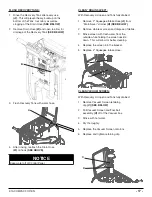K10-COMPACT-OP-EN
- 15 -
ONE PASS SCRUBBING:
1. Turn on machine Power Switch
(A)
, make sure the
Speed Control Knob
(B)
is at a lower setting.
2. Lower the Squeegee by rotating the Squeegee Lift
Lever
(C)
all the way to the right. Turn on Vacuum
Motor with Vacuum Switch on Control Panel
(D)
.
3. Lower Scrubdeck head to the floor by pressing
the Scrubdeck Switch on the Control Panel
(E)
.
4. Move the Solution Flow Lever
(F)
to
regulate the amount of solution flow.
5. Begin scrubbing by pressing one of the green
Drive Buttons
(G)
on the Handlebars. Adjust the
Speed Control Knob
(B)
to the desired setting.
6. To operate the machine in reverse, simply
pull the Reverse switch
(H)
back towards
the Handlebar. The reverse speed is set to
approximately 50% of the forward speed.
7. To stop the machine, let go of the Drive Buttons
(G)
.
SCRUB ONLY:
1. Turn on machine Power Switch
(A)
while making sure
the Speed Control Knob
(B)
is at a lower setting.
2. Lower Scrubdeck head to the floor by pressing
the Scrubdeck Switch on the Control Panel
(E)
.
3. Move the Solution Control Lever
(F)
to
regulate the amount of solution flow.
4. Begin scrubbing by pressing one of the green
Drive Buttons
(G)
on the Handlebars. Adjust the
Speed Control Knob
(B)
to the desired setting.
5. To operate the machine in reverse, simply
pull the Reverse Switch
(H)
back towards
the Handlebar. The reverse speed is set to
approximately 50% of the forward speed.
6. To stop the machine, let go of the Drive Buttons
(G)
.
VACUUM ONLY:
1. Turn on machine Power Switch
(A)
while making sure
the Speed Control Knob
(B)
is at a lower setting.
2. Lower the Squeegee by rotating the Squeegee Lift
Lever
(C)
all the way to the right. Turn on Vacuum
Motor with Vacuum Switch on Control Panel
(D)
.
3. Begin vacuuming by pressing one of the green
Drive Buttons
(G)
on the Handlebars.
A
C
F
D
E
B
H
G
G