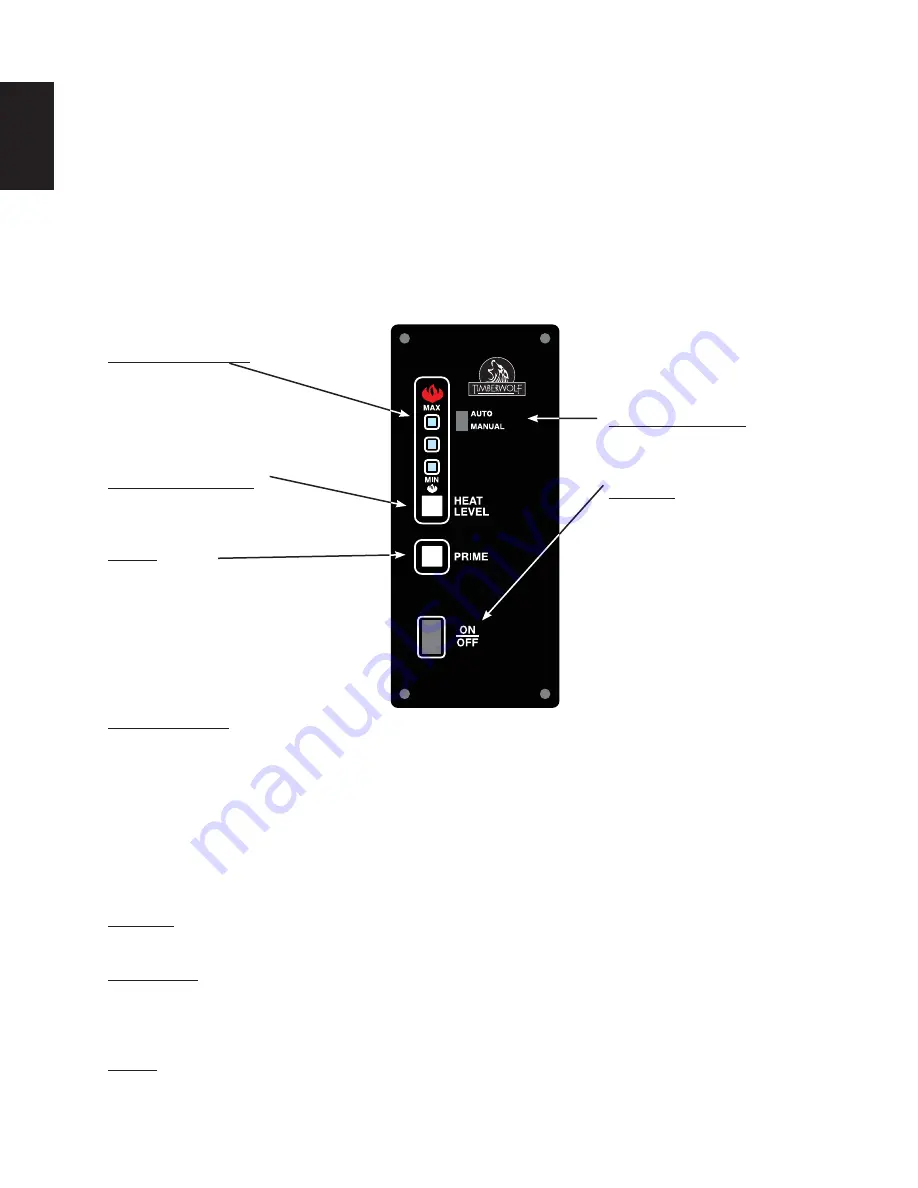
W415-1477 / A / 10.19.16
30
EN
8.5 REMOTE
CONTROL
W385-0500
INDICATOR LIGHTS
Solid
- Indicates set feed rates.
Flashing
- Indicates an operation failure.
HEAT ADJUSTMENT
Increases or decreases the heat
level.
PRIME
Speed feeding of pellets into the burn
pot.
OPERATING MODE
Sets the appliances operating
mode.
ON / OFF
Used to turn the appliance on or
off.
AUTO / MANUAL
This switch is used to select the operating mode.
MANUAL:
Sliding the switch down to manual will allow you to manually select the heat level. In
manual mode the appliance will run at your desired settings indefi nitely, until you manually turn the
appliance off or the appliance runs out of pellets.
AUTO:
Slide the switch to the top position (AUTO). The auto mode operates using either a wall or a
remote control thermostat. If the thermostat does not call for heat in a 60 minute period the appliance
will turn off completely. When the thermostat does call for heat, it will initiate an ignition cycle.
ON / OFF
Use this button to turn the appliance on and off.
HEAT LEVEL
Pressing the heat level button will increase the heat level one setting. Pressing the heat level button down will
decrease the heat level one setting. The red lights at the top left of the control will indicate the heat setting 1
through 3.
PRIME
Pressing and holding this button will turn the auger continuously which increases the feed of pellets into the
burn pot. This is convenient when using the appliance for the fi rst time or when you have completely emptied
the hopper and need to restart the appliance.
8.4 LIGHTING
INSTRUCTIONS
After fi lling the hopper with pellets, switch the control to manual so that you have full control of the appliance
until you have familiarized yourself with its functions.
Do not try to operate your appliance with the viewing door or hopper lid open. Safety switches will disable the
pellet feed auger.
A.
Press the "ON/OFF" button "ON" to initiate the ignition cycle.
B.
Once the ignition cycle has ended (approximately 12 to 15 minutes) adjustments can be made to the
control.
















































