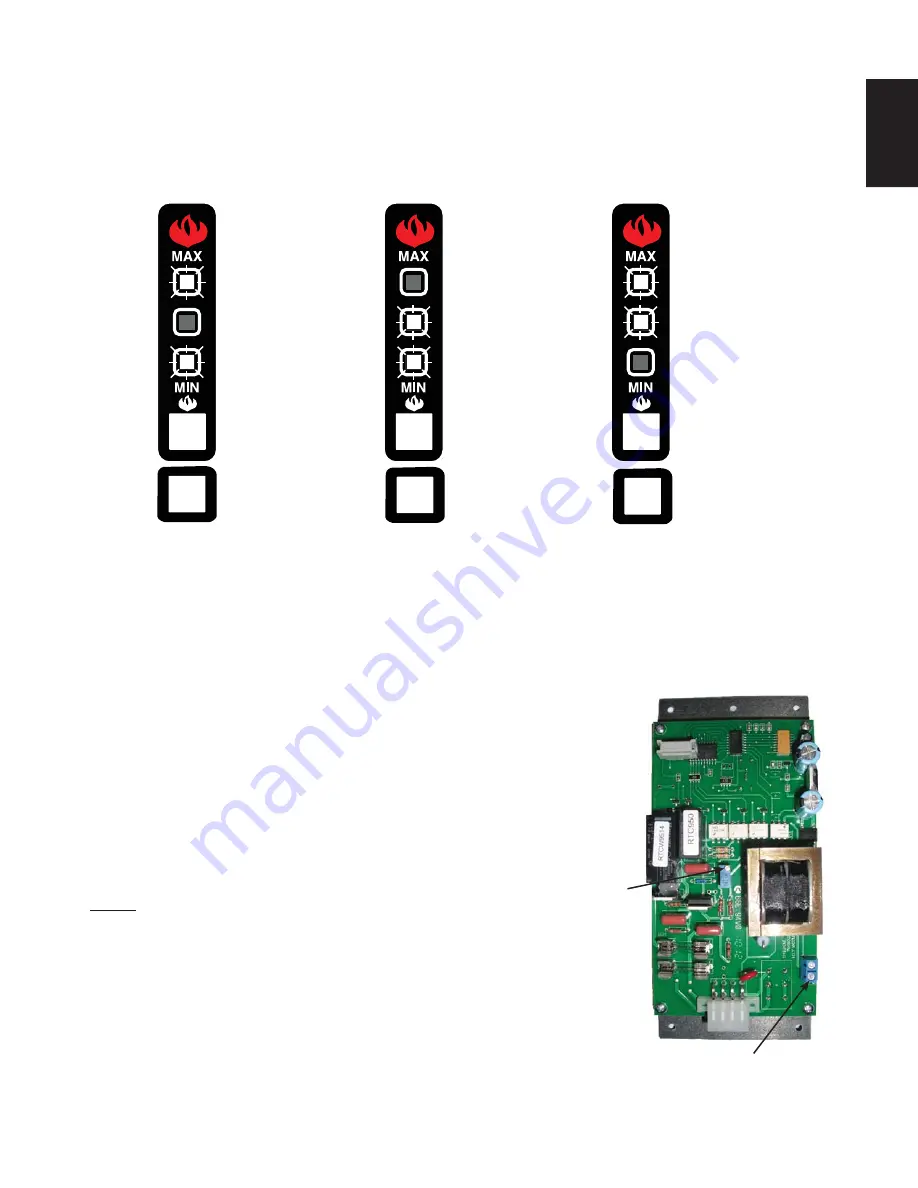
W415-1477 / A / 10.19.16
31
EN
8.6 CONTROL
ADJUSTMENT
FEED TRIM
Both the combustion fan speed and the feed rate have been factory set but may need to be adjusted
(trimmed) on site. Due to the variables (i.e. vent size, length and pellet quality), the factory settings may not be
ideal for every installation. To help keep the fl ame from extinguishing on the minimum heat level, the feed rate
can be trimmed when in normal operation (after the 15 minute ignition cycle).
Pushing the "PRIME" button when in the lowest heat setting will indicate the current trim.
To slightly increase the amount of fuel being fed into the burn pot, hold the prime button down while you
toggle the heat level button so that the top light goes out.
To slightly decrease the amount of fuel being fed into the burn pot, hold the prime button down while you
toggle the heat level button so that the bottom light goes out.
BLOWER TRIM
Similar to the feed rate, it may be necessary to trim the speed of the
combustion blower. Due to specifi c installations, it may be necessary
to increase or decrease the amount of air moving through the burn pot
to achieve maximum effi ciency. In order to adjust the blower trim you
need access to the back of the control panel. Start by either removing
the side panel (pedestal) or behind the fl ashing (insert), using a small
screw driver turn the screw to adjust the blower (clockwise to increase/
counter-clockwise to decrease) and reinstall the panel / fl ashing that
was removed.
NOTE: The blower voltage is factory set for 92.5 V, it must not be
turned lower than 90 V. Every 180° degree turn of the trim screw
will increase or decrease the voltage by 0.2 V. Increasing the blower
speed beyond 95 V is not recommended as this will increase the
pellet consumption, reduce the heat output and may also damage
some of the components.
BLOWER
TRIM
SCREW
TERMINALS
HEAT
LEVEL
HEAT
LEVEL
HEAT
LEVEL
FACTORY SET
MORE FUEL
LESS FUEL
PRIME
PRIME
PRIME
















































