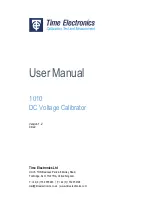Time Electronics
User Manual
1010 DC Voltage Calibrator
v1.2
1010 DC Voltage Calibrator
Page 13 of 19
3.1.2
Module replacement
Note:
Isolate instrument from mains power, remove rear IEC mains input connector
1) Remove and disconnect power unit located in instrument rear by 4 screws.
2) Remove front locating screws.
3) Carefully withdraw the front panel and associated printed circuit board (PCB).
The power supply lead can also be withdrawn through a hole in the plastic supply
cover.
4) Remove 4 nuts which locate the module on the pcb.
5) Withdraw the module from the PCB.
6) Remove 4 nuts remaining on module mounting studs. Put these nuts on the new
module. Replace new module in reverse order ensuring the connector pins align
correctly - it may be necessary to bend slightly the mounting studs in order to obtain
smooth alignment of the 16 pin plug and socket.
Note:
It is important not to stress the plug and socket, since poor connection will result.
7) Adjust the position of the module above the PCB with 6 nuts on the module side of
the PCB. When the module is parallel the plug and socket just closed, the nuts on the
opposite side of the PCB can be tightened. It is important to ensure that no strain is
put on the connector when the nuts are finally tightened.
8) Set Module zero and re-calibrate as described on the following page.