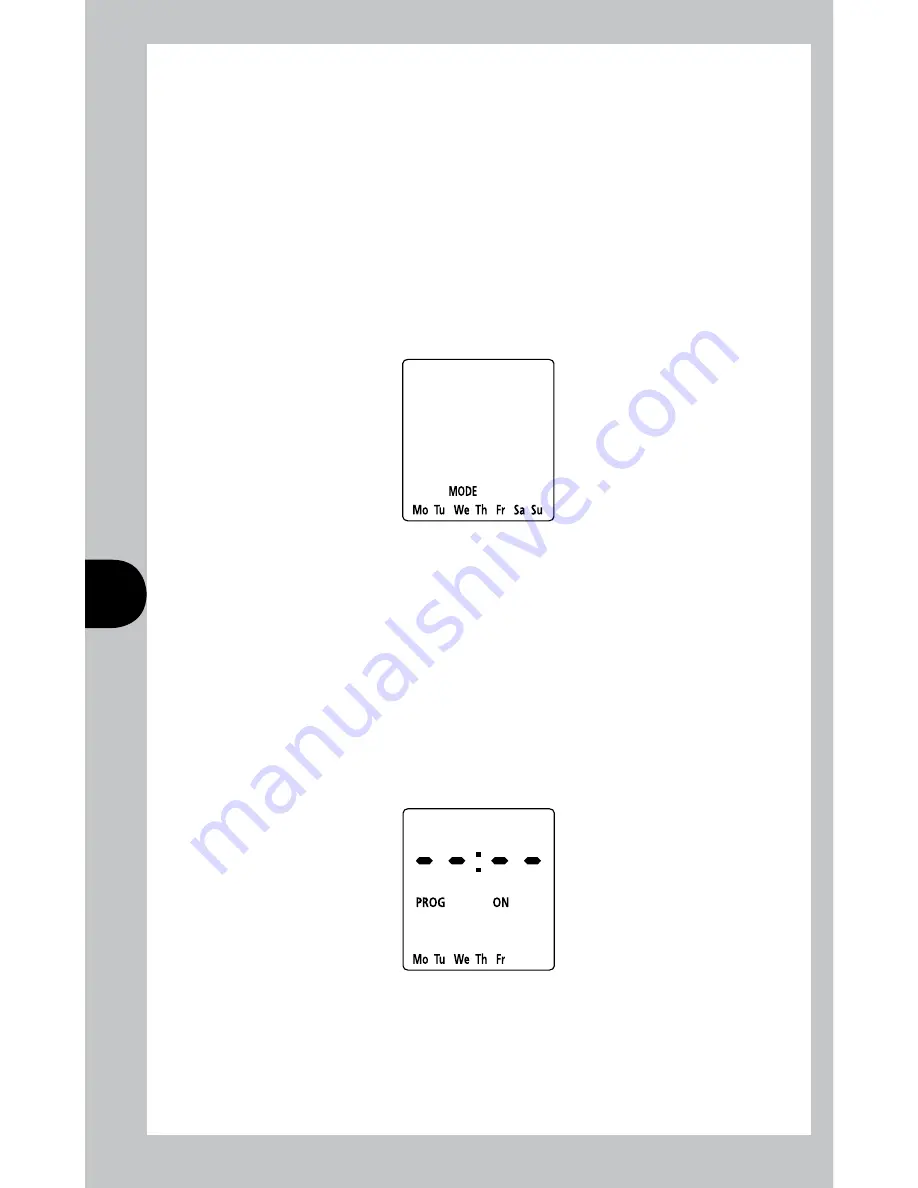
7
8
Example shown is for 5 + 2 programme.
Use Adv or Boost to set the hour for the first on period. Press Prog to change to
setting the minutes. Use Adv or Boost to set the minutes.
Press Prog to change to programme 1 off time.
Use Adv or Boost to change the day grouping mode. This will step through the
following options:
24hr – Mo Tu We Th Fr Sa Su
5 day – Mo Tu We Th Fr followed automatically in programming by 2 day – Sa Su.
Individual day – Mo followed automatically in programming by each of the
other days.
Once the desired day grouping is selected, press Prog to move onto programming
On / Off times. the display will show Prog 1, with dashes for the hours and minutes.
9. Programming On/Off times
The FST77 has 4 independent On/Off periods available for programming each day.
There is a choice of programming options, including 7 days the same (24 hours),
5 + 2 days (where the weekdays are the same, and the two weekend days are the
same), and 7 individual days. For the FST24, only the 24 hour option is available,
with 4 ON/OFF periods.
Press and hold the Prog button for 3 seconds. Whilst holding, the word Hold
should show on the display.
After 3 seconds, the mode screen will show.






























