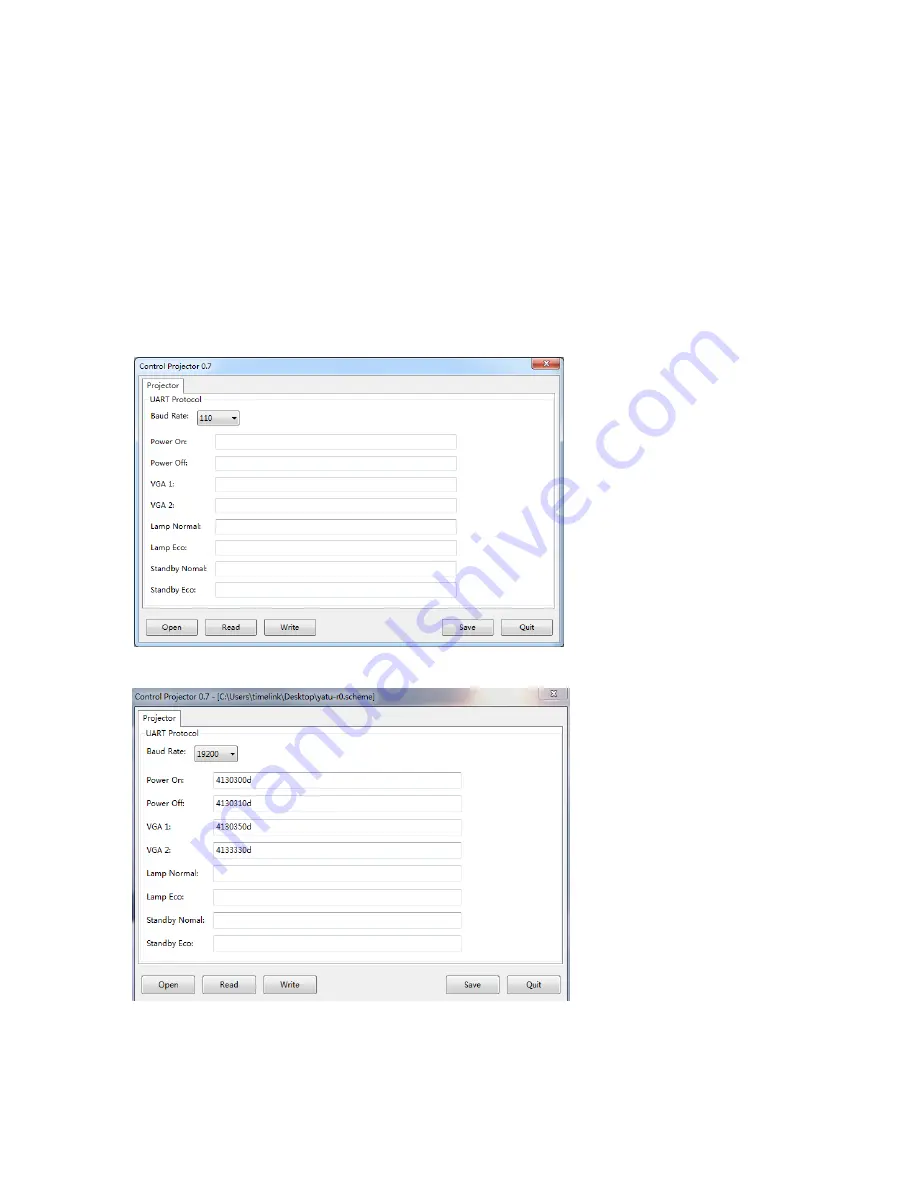
28
XI.Projector
Configuration
Method
1.Notes
1
)
The
tool
can
read
the
projector
serial
code
of
the
control
board
and
enter
new
serial
codes,
serial
codes
are
written
in
16
hexadecimal
number,
maximum
length
of
53
bytes,
if
it
is
necessary
to
replace
the
projector,
you
only
need
to
complete
the
corresponding
function
serial
control
code
provided
in
the
specification
of
the
projector,
and
then
enter
through
the
tool.
2)
Among
which,
the
VGA2
serial
code
should
be
filled
with
the
video
serial
code
provided
in
the
specification
of
the
projector.
2.Configure
serial
code
tools
1
)
Open
the
"projector.exe"
software,
as
shown
below:
2)
If
there
is
a
projector
serial
configuration
file,
click
"Open"
key,
select
the
serial
port
profile
of
the
projector,
such
as
"YaTu
‐
r0.scheme",
as
shown
below:
If
there
is
no
projector
serial
configuration
file,
fill
the
"Baud
Rate",
"Power
On,"
Power
Off
",
"VGA1",
"VGA2"
and
other
16
hexadecimal
serial
code
of
the
serial
port,
the
written
information
can
be
stored
as
files,
can
click
on
the
Save
button,
as
shown
below:



























