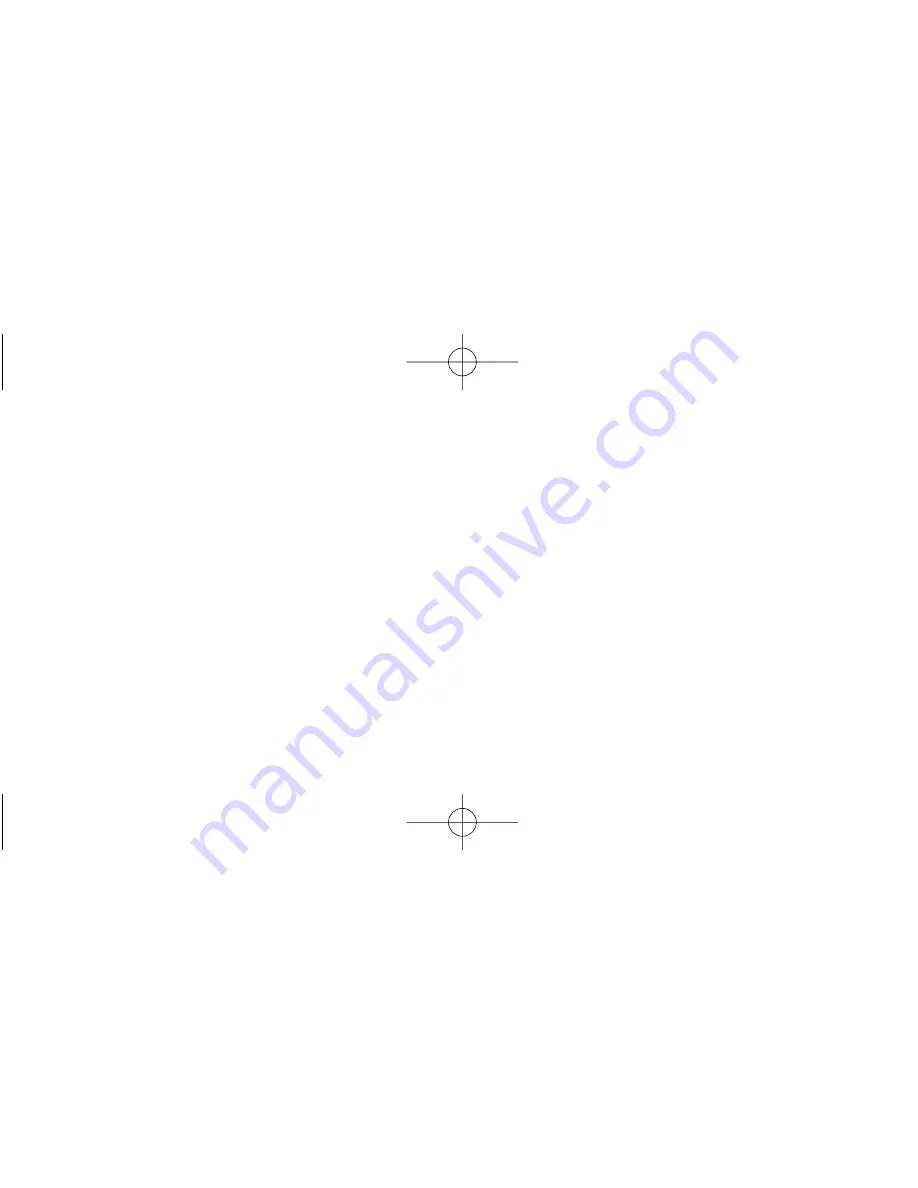
1. Press and hold
SET
until the word “CAL” appears in
the upper line of the display and the sign of the
calibration value is flashing.
2. Press
START/SPLIT
to adjust the sign (positive for
altitudes above sea level, negative for altitudes below).
3. Press
MODE
to move on to adjusting the current
altitude value.
4. Using
START/SPLIT
(to increase) and
STOP/RESET
(to decrease), adjust flashing value.
5. Repeat steps 3 and 4 for each value of the calibration
altitude.
6. Press
MODE
to move on to enable clearing of the
HIGH data value. “HIGH” will be flashing in the upper
line; the current value for the highest altitude will be
displayed.
7. Press and hold
START/SPLIT
to clear the value, if
desired.
the display and the watch will again update the statistical
data with altitude information as necessary.
Calibrating the Altimeter and Clearing
HIGH and ACC
Calibration in ALTI mode allows you to calibrate the
pressure sensor for improved accuracy as well as clear
the HIGH and ACC data values.
Calibration operates exactly like setting, so refer to the
section entitled “Setting Operation” on page 11 to under-
stand how the buttons function during setting. Also refer
to the section entitled “Notes on calibrating the Altimeter
and Barometer” on page 15 for general information regard-
ing calibration.
For proper calibration, adjust the “CAL” value to reflect
your actual altitude. The “CAL “ value can be set to a value
from -2296 ft (-700m) to +26520 ft (+9000m).
33
32
T-0501_22_W195_Altimeter_NA.qxd 2/24/05 1:43 PM Page 32
















































