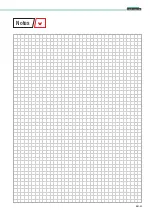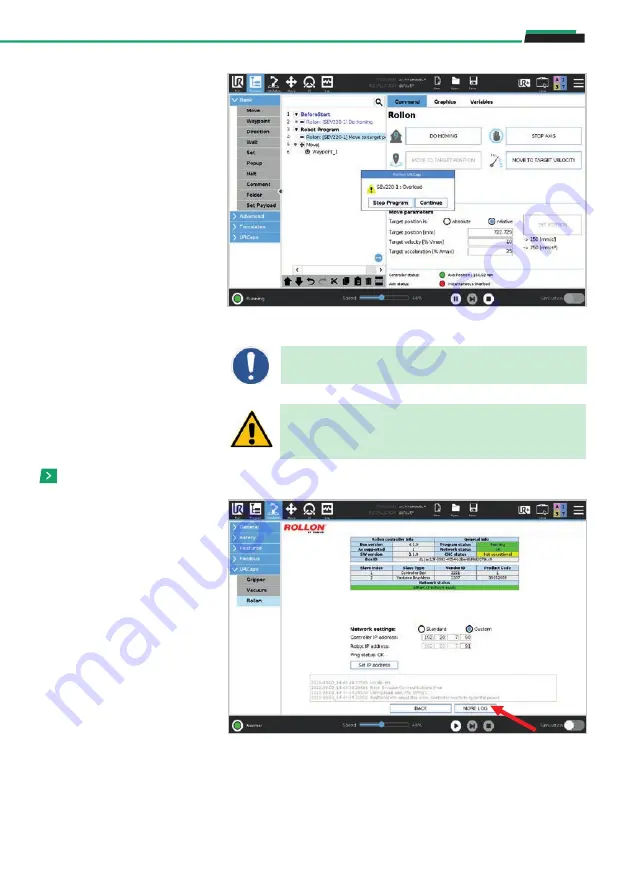
UM-29
Cobot Transfer Unit
Overload:
If the cabinet power is off, the power
goes out, or the motor power cable is
disconnected, you will see this error. This
condition will also arise every time you
switch on and off the cabinet.
The same error will also appear if the
carriage movement is somehow pre-
vented.
In any case, to fix this error press “Stop
Program” check the power, the orange
cable (motor power) or the carriage and
then reset the error.
Fig. 55
For more information and support, visit
our website or contact our technical de-
partment:
-
Email:
infotec@rollon.com
-
Telephone
: +39 039 62591
Should you need further support, in order
to speed up service we kindly invite you
to send us a screenshot of the logs. You
can get it by clicking on the “Installation”
tab on the top menu, select “URCaps”
and then “Rollon” in the left menu and
finally clicking the button “Debug”. In the
new window, select the “More Log” but-
ton to generate a detailed report that will
be stored in the home robot directory.
Support
Fig. 56
When the robot stops due to an impact against an obstable, the
axis stops as well.
We remind that the CTU is not a collaborative equipment and there are
no sensors on the axis carriage or at the base of the robot to detect
impacts. Assessments for safety must be performed.
Summary of Contents for ROLLON CTU 220-1I
Page 2: ......
Page 44: ...UM 42 Notes Notes...
Page 45: ...UM 43 Cobot Transfer Unit Notes...
Page 46: ...UM 44 Notes Notes...
Page 47: ......