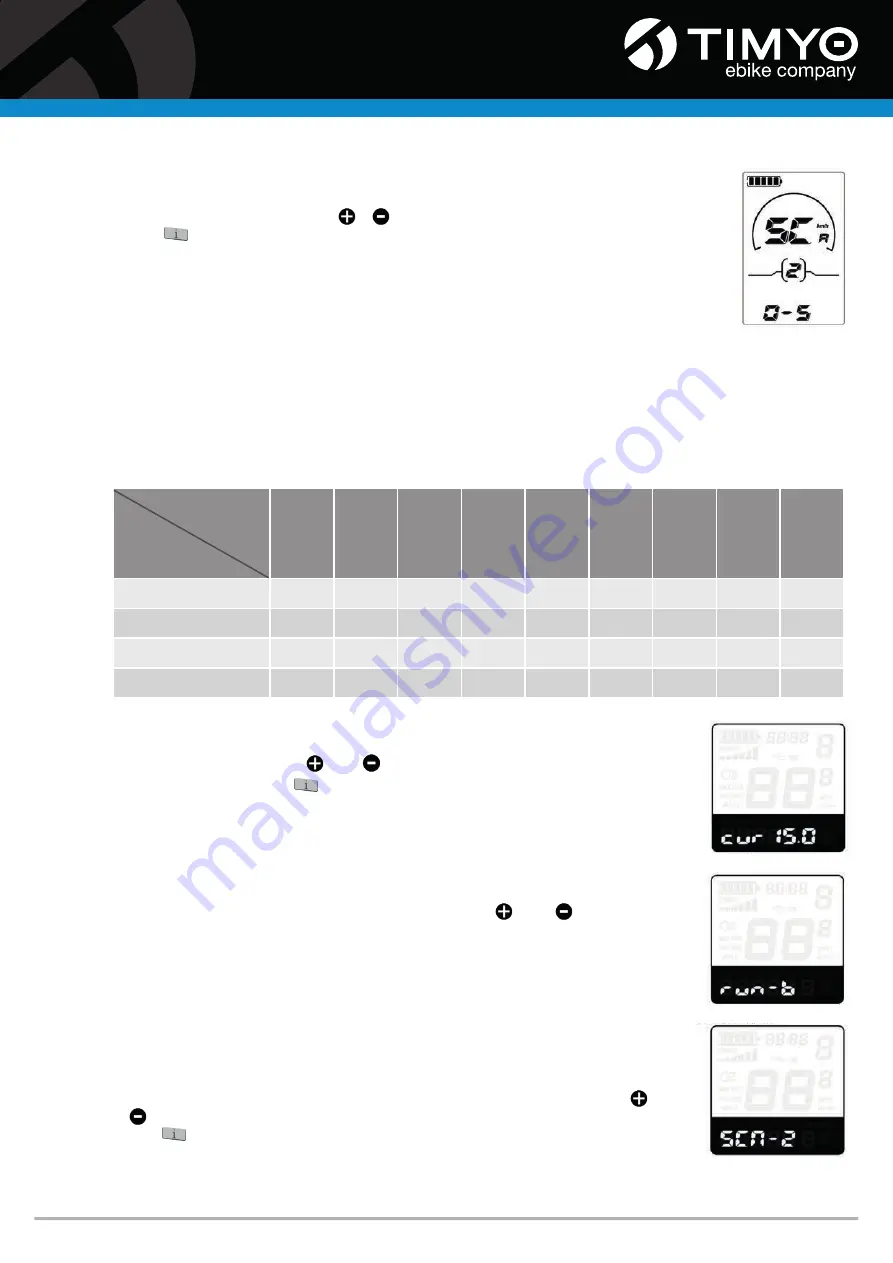
© TIMYO B.V.
TIMYO USER MANUAL EN SKO52021V2
PAGE 58
5.8.20 Power Assist level settings (optional)
There are 8 PAS level modes for power assist settings: 0-3, 1-3, 0-5, 1-5, 0-7, 1-7, 0-9, 1-9.
The default mode is 0-5. Press " / " to adjust until the desired mode is displayed.
Press " " to confirm and enter the corresponding PAS ratio setting page.
5.8.21 PAS ratio settings
PAS level ratio setting can adjust the speed of a particular PAS level to suit the needs of different
cyclists. For example, the ratio range is 45-55% for level 1. The ratio value can be changed and the
default value is 50%. Press UP or DOWN to increase or decrease the number. Press i to confirm and
enter the next PAS level ratio setting. Level 9 is the maximum. When the desired PAS ratios have been
entered, press i for a longer time to confirm and return to the previous menu. For standard PAS level
ratios, refer to the attached list.
5.8.22 Controller overcurrent settings (optional)
"CUR"
represents overcurrent settings. CUR value varies from 7.0Ato 22.0A. The
default value is 15A. Press " " or " " to increase or decrease the value of the
current. Press and hold " " for 2s to confirm and then return to the previous
menu.
5.8.23 PAS sensor settings (optional)
PAS sensor direction settings "run-F" means "forward" "run-b" means “backward
(reverse)". The default value is "run-F". Press button " " or " " to select F or
b to change the direction of power assist sensor. Press
i
button to confirm and
then access PAS sensitivity settings.
5.8.24 PAS sensitivity settings
"SCN"
represents PAS sensitivity settings. The sensitivity value ranges from "2"
to "9". "2" is the furthest, "9" is the weakest. The default value is '2'. Press " " or
" " to select the sensitivity value and change the PAS sensitivity settings.
Press " " and then access the settings of the magnetic disk.
Level
PAS
level mode
1
2
3
4
5
6
7
8
9
0-3/1-3
50%
74%
92%
-
-
-
-
-
-
0-5/ 1-5
50%
61%
73%
85%
96%
0-7/ 1-7
40%
50%
60%
70%
80%
90%
95%
0-9/ 1-9
25%
34%
43%
52%
61%
70%
79%
88%
96%















































