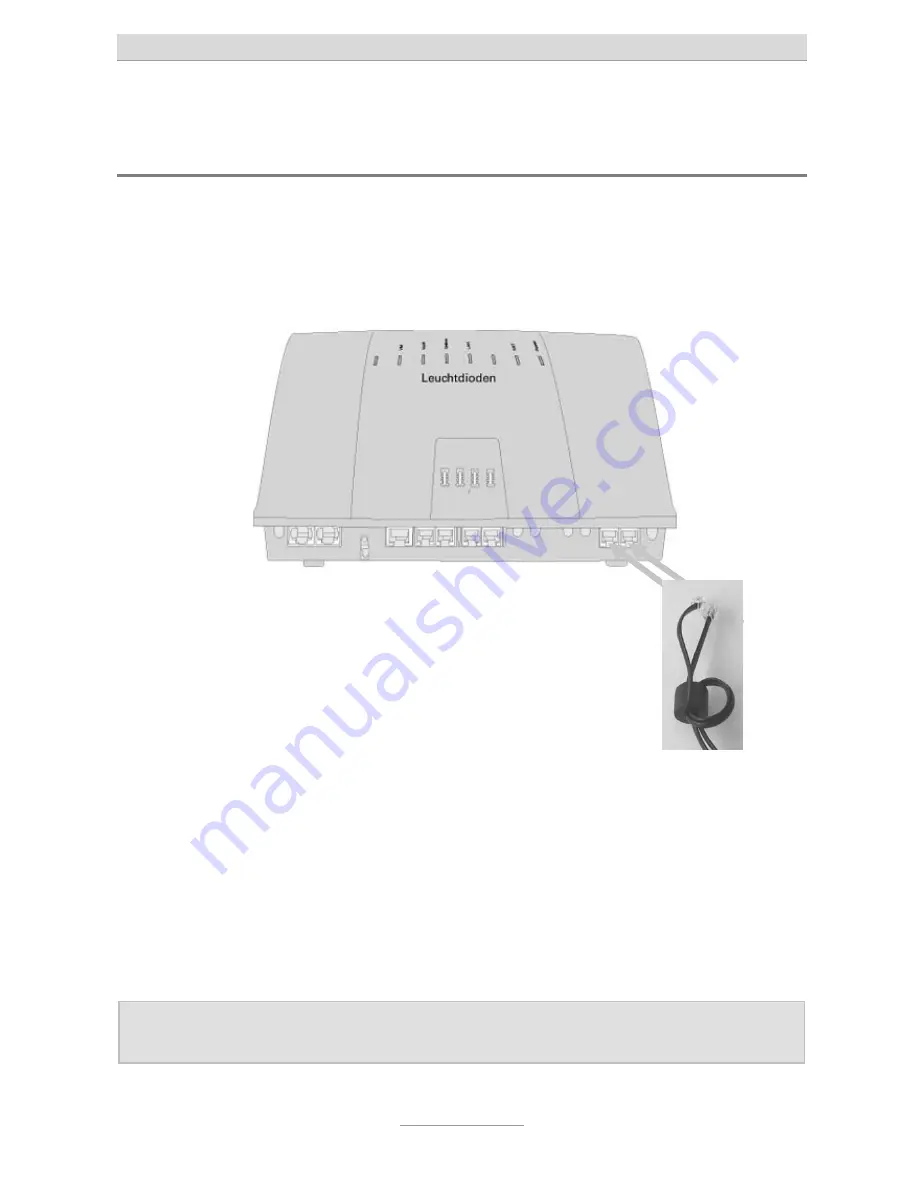
Connecting the telephone system
18
Connecting the telephone system to an analogue
exchange office
In order to operate tiptel.com 410-811 at an analogue exchange office you need the
optional 2FXO Module. With tiptel.comPact 42/82 IP 4 this module has already been
integrated.
The telephones system can be operated at up to two analogue exchange office lines.
Take both connection cables and make a loop with both of them through the ferrite
clamp bead which came along with your telephone system.
Connect the RJ-11 western plugs to the two ports on the lower right had side of the
telephone system. In case you wish to operate the telephone system only at a single
analogue office exchange line, please use only one cable.
Connect the other end of the cables to the all outlet of your analogue exchange office
line.
Note:
Analogue exchange office lines can only be connected by using the
western ports of the telephone system, there are no screwing terminals.
















































