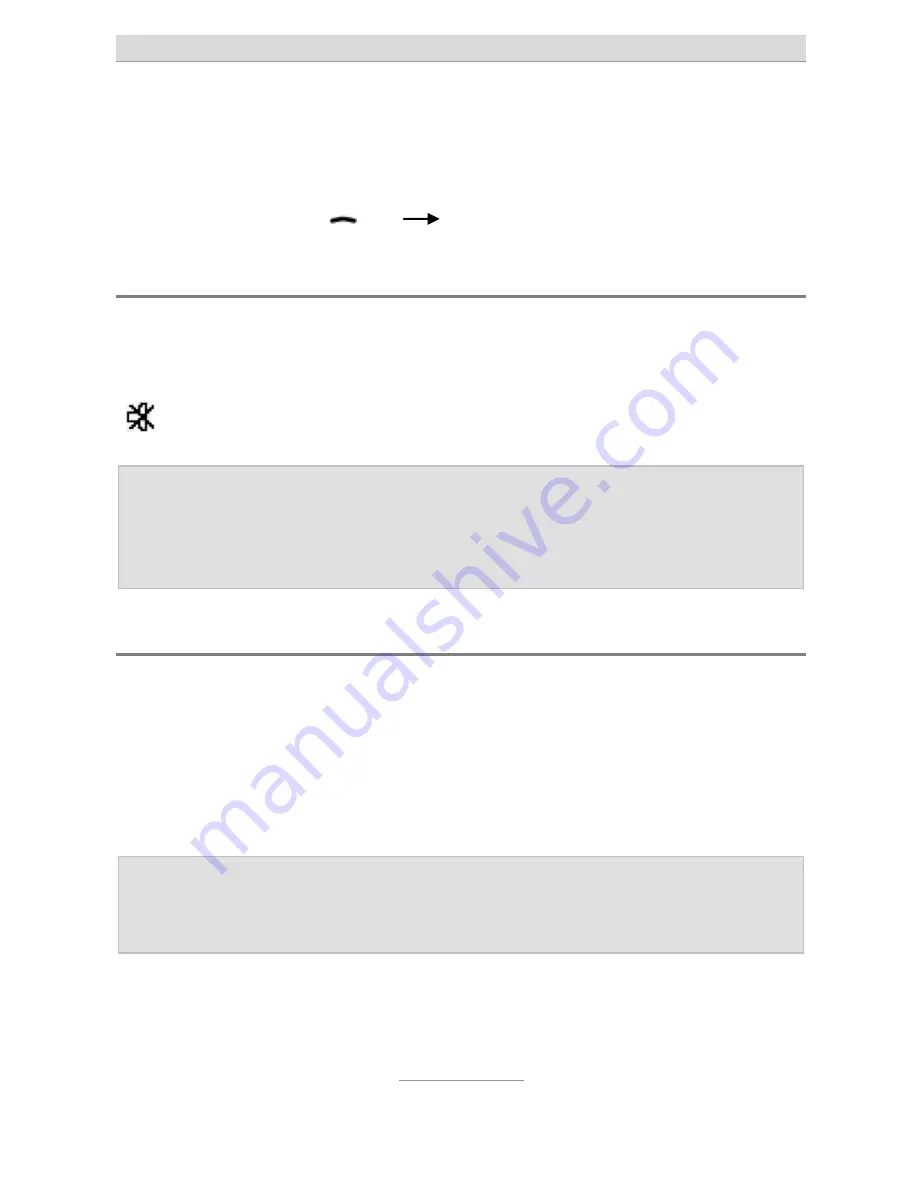
Settings
31
Settings
From the phone's stand by mode you can go to the telephone's set-
tings by pressing the
key
Settings.
Silent mode
Switches the phone to silent mode in order not to be disturbed in e.g.
a conference by the phone's ringer.
If the phone has been set to silent this will be indicated in the
phone's display by the icon on the left.
Note:
In most cases it is better to turn off the phone instead of
setting it to silent because the caller will then receive an
info message that you are not available on the phone for
the moment.
Vibrating alert
If the vibrating alert has been switched on the phone will vibrate with
incoming calls or short messages in addition to the ringing signal.
The vibrating alert is also active when the phone is in the "Silent
Mode". You will not be disturbed by nay ringing signals but are still
being notified through the vibration that somebody is calling you or
that an SMS has been sent to you.
Note:
Don't leave the telephone on a slippery surface with acti-
vated vibrating alert. The phone might move around due
to the vibrations and e.g. fall down from a table.
















































