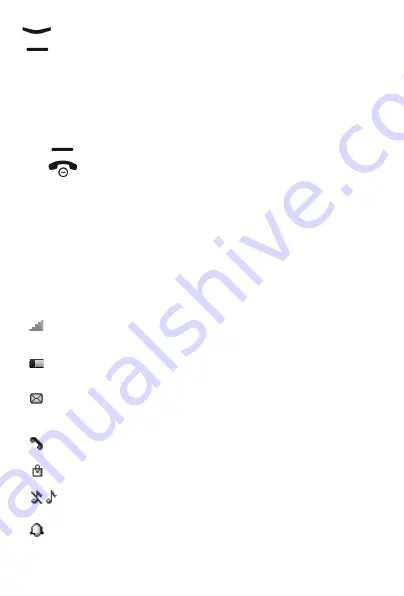
14
until "Settings" is displayed. Then press the
key under "OK" three times to access "Set-
tings", then "Phone Settings", then "Time and Date".
Select "Set date" then "Set time", and use the key-
pad to enter the current date and time.
You can close the settings by repeatedly pressing
the
key under "Back", and also by pressing the
red
hang-up key once.
The correct date and time are then shown on the
display.
Display symbols
Multiple symbols are displayed at the top of the
display depending on your current situation.
Radio network signal strength.
Battery charge status.
Unread text message(s) (SMS
or MMS).
Missed call(s).
Keypad lock enabled.
Silence on/off.
Alarm enabled.
Summary of Contents for Ergophone 6160
Page 1: ...User Guide en tiptel Ergophone 6160 tiptel...
Page 56: ......
Page 57: ......
Page 58: ......
Page 59: ......




































