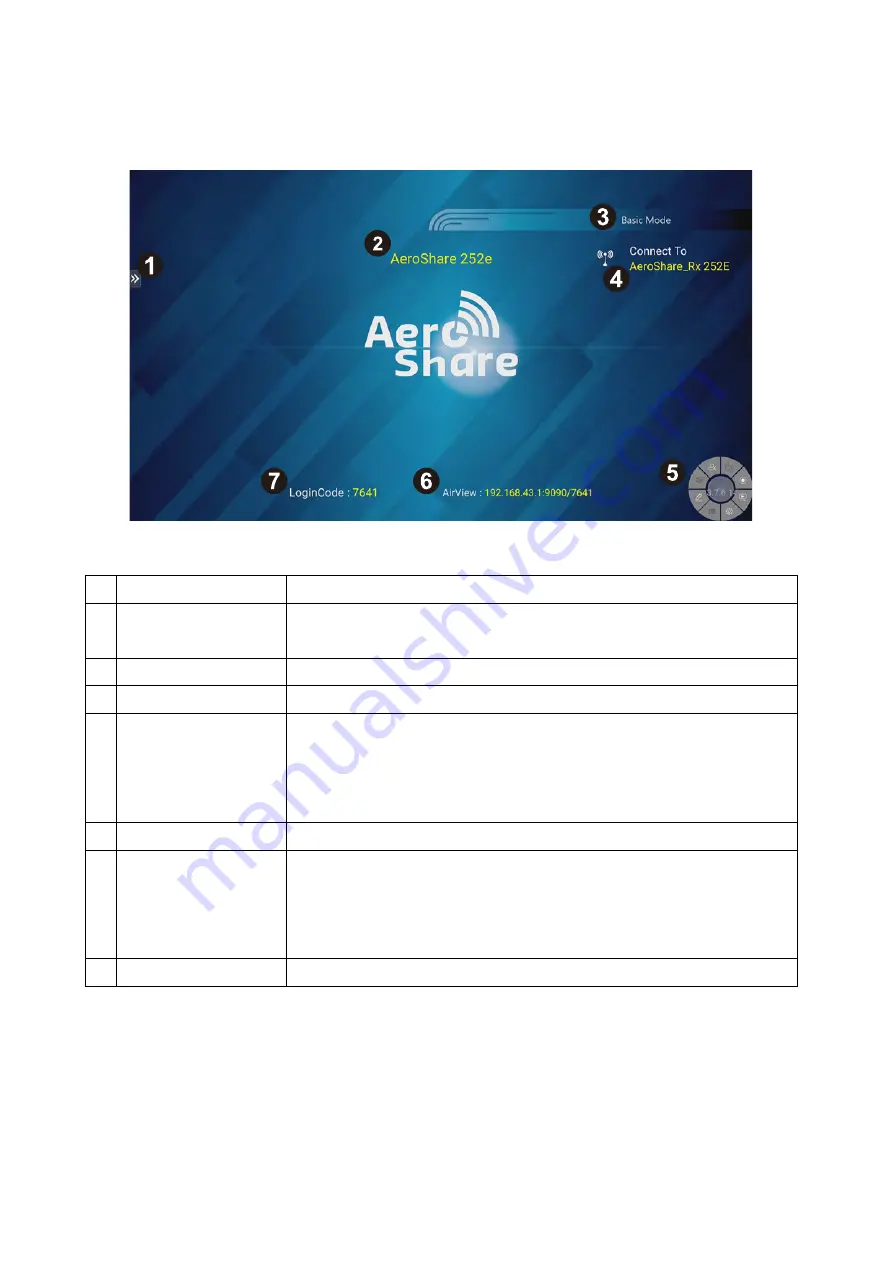
Function Introduction
Key introduction: Home Page
Item
Description
1 Assistive Touch
Control panel for other function such as screenshot, system
setting, application.
2 Receiver Name
The receiver name of this device.
3 Mode
Basic Mode/ Conference Mode
4 Connect To
a. Show the upper AP router SSID via Wi-Fi connection.
b. Show the “Receiver Name” when using the receiver as the
Wi-Fi hotspot.
c. Show “LAN” via LAN connection.
5 Assistive Helper*
The control panel and main functions of AeroShare Display.
6 AirView
When connecting to the same network domain, enter the IP
address through internet browser to see screen mirroring on
your own device.
Share the image to Max. 64 participants**.
7 Login Code
4 digits to ensure client connect to the correct receiver server.
*For more details about “Assistive Helper”, please see the function introduction on Page 14
** The max. Participants of AirView is depends on the internet environments.
Summary of Contents for Aero Share
Page 1: ......








































