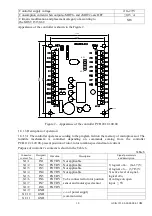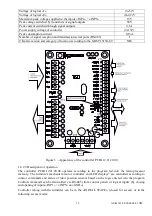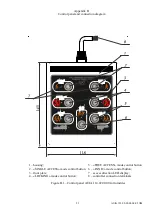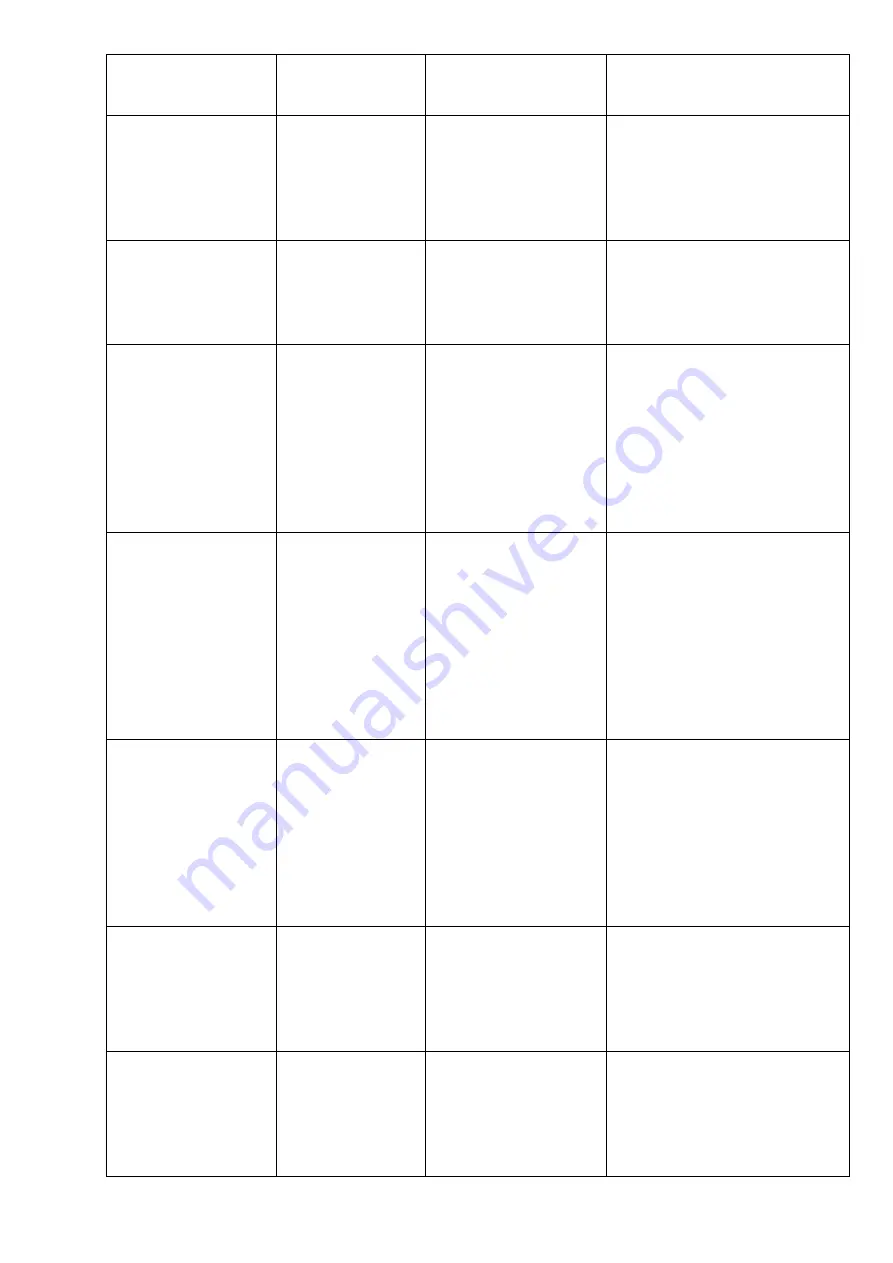
18 AUIA.123.00.00.00.00-05 OM
independently. Repeat the
check for opposite direction
4 Free access in one
direction
Push the «FREE»
access button to
access in the
selected direction
(«A» or «B»)
Green arrow of free
access in chosen
direction is blinking
and red LED display
is lit in opposite
direction
Make sure that at each push in
the direction of free access
rotor rotates to 120º and stops.
Rotor should not start rotation
independently
5 Free access in both
directions
Push both
«FREE» access
buttons to access
in two directions
(«A» or «B»)
Green arrow of
authorized free access
is blinking in chosen
direction and green
arrow is blinking
Make sure that at each push in
any direction rotor rotates to
120º and stops.
Rotor should not start rotation
independently
6 Single access in
one direction and
free access in
opposite direction
Push the
«SINGLE»
access button to
access in the
selected direction
(«A» or «B») and
«FREE» access
button to pass in
opposite direction
Green arrow of
authorized single
access is lit in chosen
direction and green
arrow of authorized
free access is blinking
in opposite direction
Make sure that rotor can be
rotated to120º in the direction
of single access only once and
in the direction of free access
rotor can be rotated many
times. Rotor should not start
rotation independently
7 Single access in
one direction and
locked access in
opposite direction
Push the
«SINGLE»
access button to
access in the
selected direction
(«A» or «B») and
the «LOCK»
button to lock
access in opposite
direction
Green arrow of
authorized single
access is lit in chosen
direction and red LED
display is blinking in
the locked access
direction
Make sure that rotor can be
rotated to120º in the direction
of single access only once and
in the direction of locked
access rotor can’t be switched
neither in «SINGLE» mode
nor in «FREE» mode
8 Free access in one
direction and locked
access in opposite
direction
Push the «FREE»
access button to
access in selected
direction
(«A» or «B») and
the «LOCKING»
button to lock
access in opposite
direction
Green arrow of
authorized free access
is blinking in chosen
direction and red LED
display is blinking in
the locked access
direction
Make sure that rotor can be
rotated to120º in the direction
of free access many times and
in the direction of locked
access rotor can’t be switched
neither in «SINGLE» mode
nor in «FREE» mode
9 Locked access in
one direction
Push the
«LOCKING»
button to lock
access in selected
direction («A» or
«B»)*
Red LED display of
locked access in one
chosen direction is
blinking
Make sure that rotor can’t be
switched to the direction of
locked access neither in
«SINGLE» mode nor in
«FREE» mode
10 Locked access in
both directions
Push both
«LOCKING»
button to lock
access in two
directions
(«A» or «B»)**
Red LED display of
locked access in both
directions is blinking
Make sure that rotor can’t be
switched neither to «SINGLE»
mode nor to «FREE» mode in
any direction