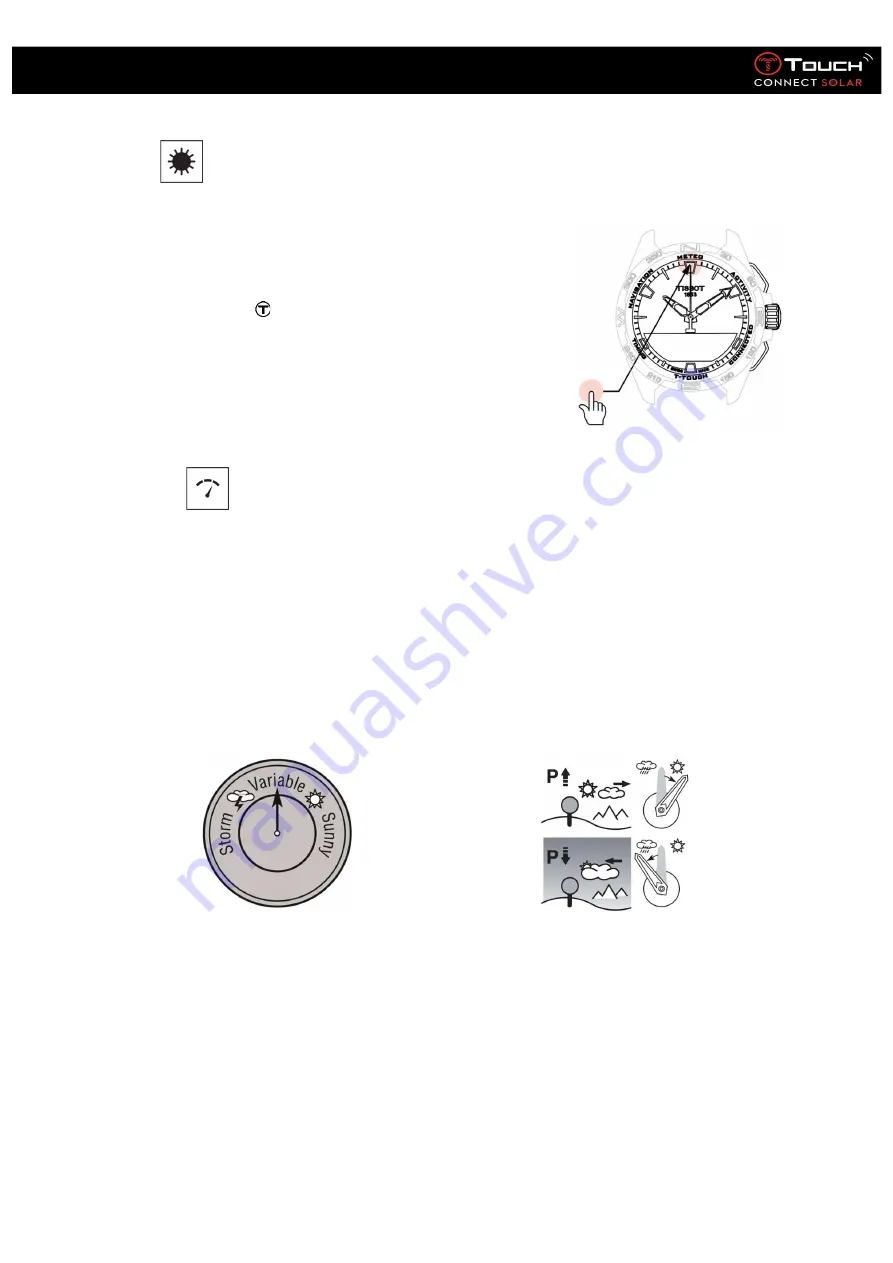
29/05/2020
17
User’s Manual for the T-Touch Connect Solar
3.
Meteo
(Weather)
To access the “Meteo” (Weather) functions:
Unlock the watch with a long press on START.
Press the “Weather” touch zone.
Pressing and turning will give you access to the following
functions:
Please note: You can go backwards at any time by using the BACK push-piece.
•
Barometer
In Meteo mode, the hands are superimposed on each other to indicate the meteorological trend. The
advantage of the barometer is that it enables the relative atmospheric pressure to be displayed. This
relative pressure is displayed in hectopascals.
Changes in the weather are related to variations in atmospheric pressure. When the atmospheric
pressure rises, the sky clears. The area is then referred to as one of “high pressure", or an
“anticyclone”. When the atmospheric pressure falls, the sky clouds over. The area is then referred to
as one of “low pressure” or a “depression”.
The T-Touch Connect Solar watch measures these variations in pressure and indicates the
meteorological trend using hands that can adopt the following 7 positions depending on how
weather conditions are changing:
















































