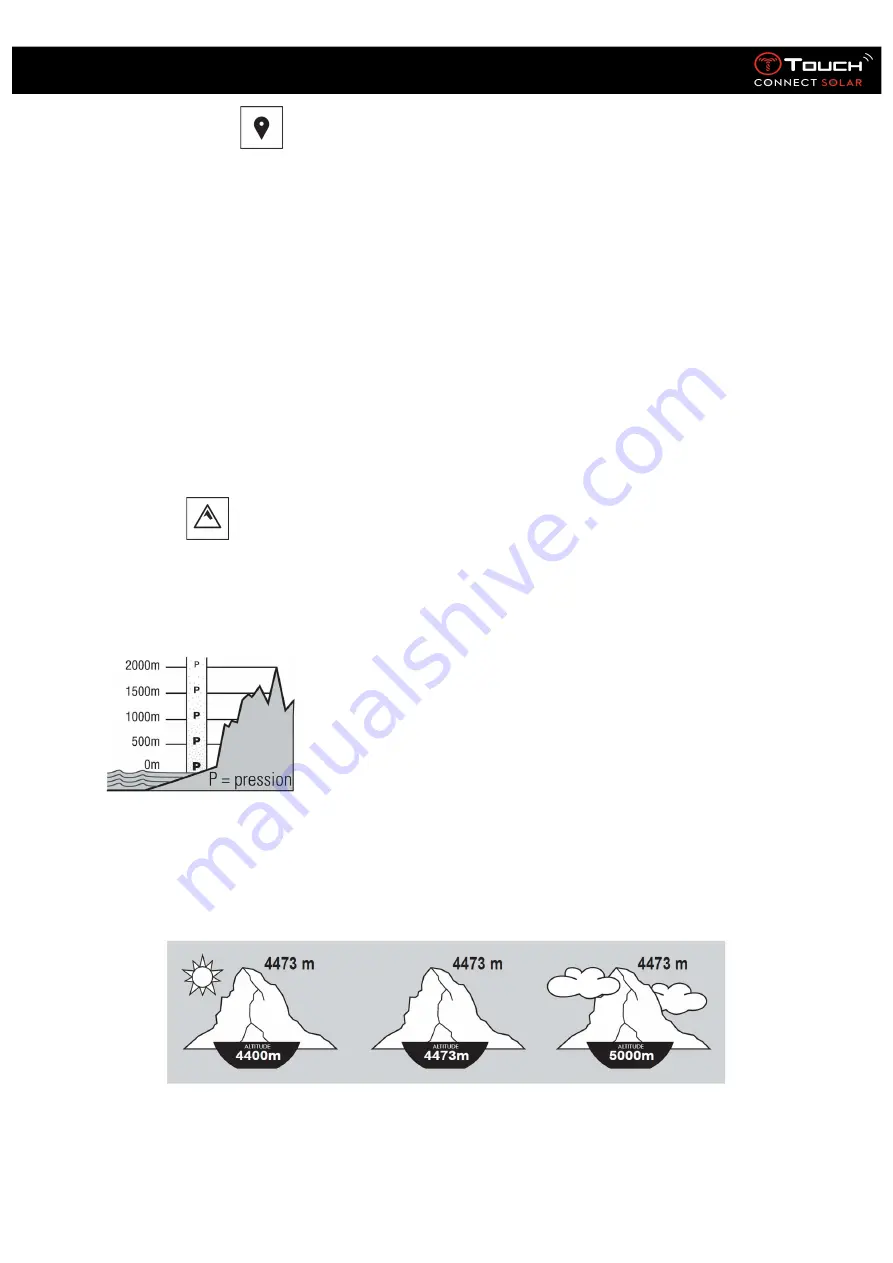
29/05/2020
21
User’s Manual for the T-Touch Connect Solar
o
Distance
Displays the distance covered during the day, in kilometres (km) or miles (mi).
o
Steps
Displays the number of steps taken during the day.
o
Activity Period
Displays the duration of the day’s activity.
•
Altimeter
In altimeter mode, the T-Touch Connect Solar becomes a barometric altimeter and displays the
altitude in relation to the average sea level. The measurement unit used to display the altitude (m or
ft) is the unit that was selected in the watch settings.
Please note: Because pressure is used to calculate altitude, the altimeter is sensitive to variations in
atmospheric pressure as the weather changes. It is not unusual to observe differences in altitude of
100 m in a single night. The value displayed can thus vary even though the altitude has not actually
changed.
Change in the weather = variation in pressure = change in the altitude displayed
o
Altitude setting (Altitude calibration)
















































