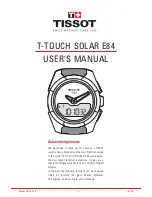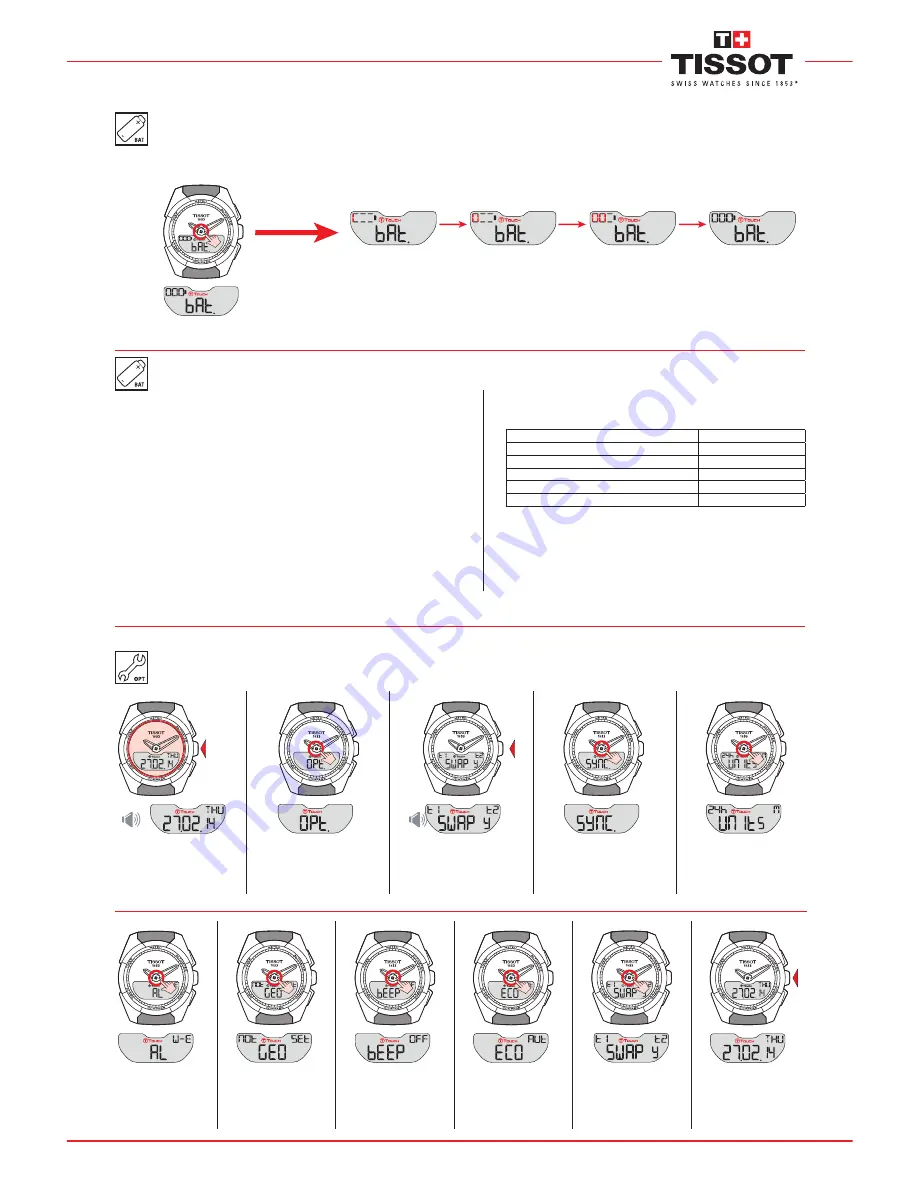
www.tissot.ch
154_EN
6/21
T-TOUCH SOLAR E84
A micro-controller manages the watch's consumption and the battery
charge state display. According to this state, it deactivates certain
functions, or switches the watch to
energy saving
mode (see page 9).
Note 1:
The battery charge is checked
periodically
(1x/min), and
continually
when the light is activated.
Note 2:
You are advised to recharge the battery within a few days of
the "bAt" symbol appearing.
Note 3:
When fully charged and used sparingly, the watch can operate
for up to one year in a low-light environment.
Battery charge time
The table below indicates the charge time recommended for daily use.
Exposure level
Daily use
Sunlight outdoors
7 minutes
Sunlight through a window
16 minutes
Daylight with cloudy sky
26 minutes
Daylight indoors
2 hours
Fluorescent light indoors
5 hours
Note:
If the battery is completely flat, the watch must be exposed to
light for at least 18 hours before it can be used.
BAT (BATTERY) >
CHARGE INDICATOR
If the watch is exposed to a light intensity equal to or greater than a fluorescent light and the battery is not fully charged, then it will be
recharged by means of the solar cell.
Battery charge level
display
Battery at
1/3 charge
Battery
charged
Battery at
2/3 charge
Battery drained or flat
BAT (BATTERY) >
GLOSSARY
OPTIONS >
READING
Activate glass
Options
display
(see page 4)
Switch to sub-menus:
Time zone swap
T1 to T2
display
(see page 7)
Units
display
(see page 8)
Energy saving mode
display (see page 9)
Climate zone
display (see page 9)
Back to
time zone swap
display
At any time:
exit sub-menu – back to
date display
Beep
mode
display
(see page 8)
Synchronisation mode
display (see page 7)
1 sec.
Weekend days
selection
for alarms
display
(see page 8)