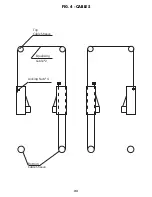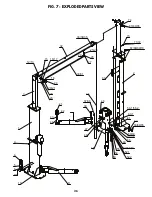13
7.
WARNING:
Do not lift the vehicle if you cannot establish secure and level lifting
points. Do not use sub-standard shims or other devices in place of approved and
recommended rubber pad adapters. Never use the lift without the rubber pads in place on
each plate and in contact with the lifting points of a vehicle.
8.
Press up button and raise vehicle to desired height. Do not go under vehicle until load
rests on level safety locks.
9.
While lifting the vehicle a clicking sound should be noticeable which indicates the safety
mechanism is operating. If this sound is not heard, immediately cease using the lift and
call an authorized service agent.
10. When lift reaches maximum height, a limit switch will come into operation and stop the
lift. When lift has stopped, press and hold the lowering handle (Fig. 1) until load rests on
level safety locks.
11.
Once the repair work to the vehicle is complete, make sure to remove all tools, safety jack
stands, and materials from under the vehicle and lift. Also, make sure the work area is
clear and it is safe to lower the vehicle.
12.
Lower vehicle by pressing the Up button to disengage the safety locks. Pull both latch
releases to release (Fig. 2) the safety locks then press the lowering handle (Fig. 1) until
the lift is completely lowered.
13.
Move the lifting arms outward, out of the path of the vehicle. Clear all bystanders, and
any objects from work area and direction of vehicle.
14.
Disengage the vehicle parking brake. Start the vehicle’s engine, and drive the vehicle off
the lift slowly and carefully.
WARNING: THE OPERATOR MUST BE TRAINED AND AUTHORIZED TO
OPERATE THE LIFT.
WARNING: DO NOT GO UNDER VEHICLE UNDER ANY CIRCUMSTANCES
WHILE VEHICLE IS BEING RAISED OR LOWERED.
WARNING: LOAD MUST BE EVENLY DISTRIBUTED BETWEEN BOTH LIFTING
PLATFORMS. IF LOAD IS UNBALANCED, REPOSITION VEHICLE. DO NOT LOWER
ON TO LOCKS AT DIFFERENT HEIGHTS.
Summary of Contents for HD2P-15000C
Page 25: ...21 FIG 2 ARM SWING 148 3 8 Min 5 Max 7 4 3 4 3 34 1 2 R37 1 8 52 1 8 R37 1 8 52 1 8...
Page 26: ...22 FIG 3 COLUMN OVERVIEW...
Page 27: ...23 FIG 4 CABLES Locking Nuts 4 Bottom Cable Sheave Equalizing Cable 2 Top Cable Sheave...
Page 36: ......
Page 37: ...NOTES...
Page 38: ...NOTES...
Page 39: ...NOTES...