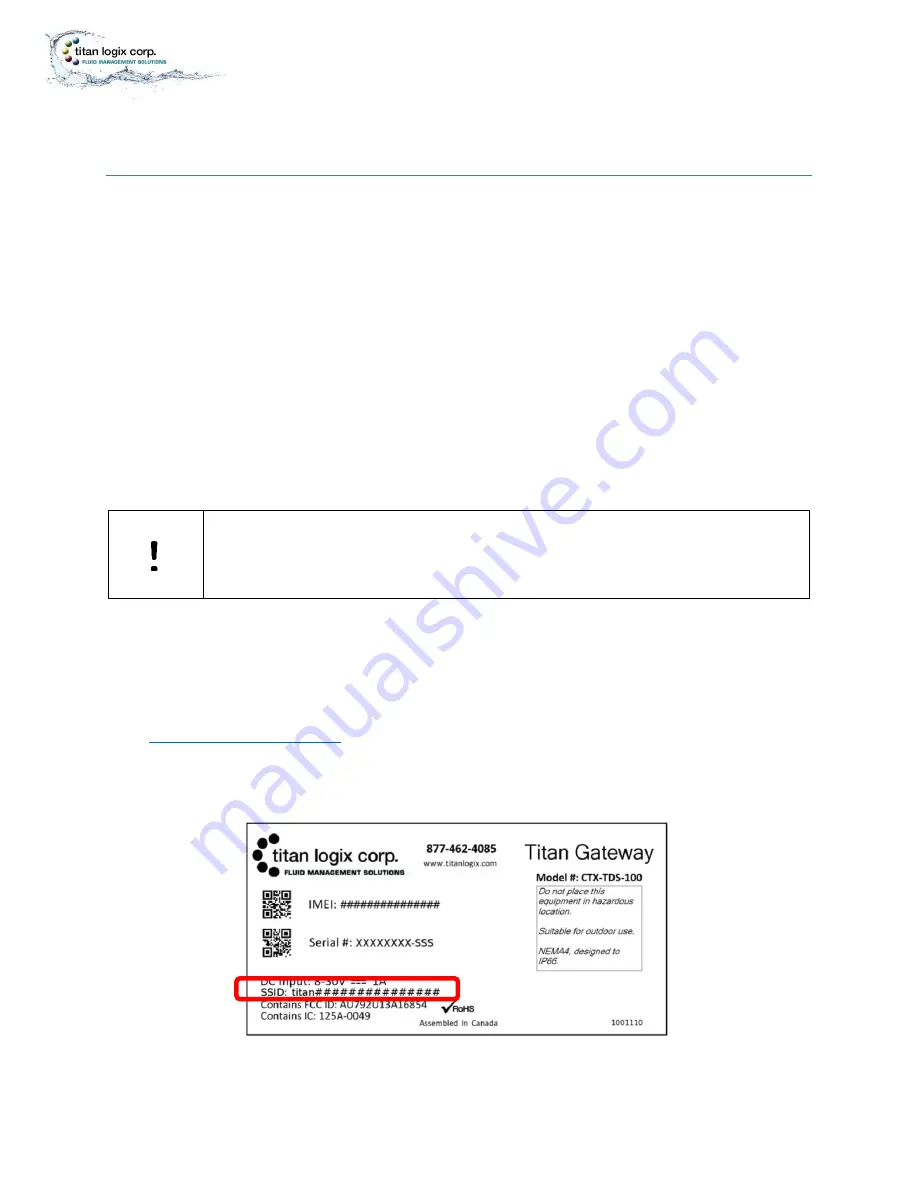
TPM 053
Version 1.0, May 30, 2017
Page | 21
SOFTWARE
Gateway Installation and Operation Manual
GATEWAY UTILITY
O
VERVIEW
The Gateway Utility is a software tool to monitor the health of the Gateway, update internal software
and modify the factory set configuration. Wi-Fi is used to communicate with the Gateway. This
eliminates the need to directly connect to the vehicle, allowing maintenance to be performed remotely
within Wi-Fi range of the Gateway and PC.
It is used after installation to verify normal operation of the Gateway. Service technicians may use the
utility to verify normal operation of the Gateway and to diagnose failures. Internal settings are changed
and software is updated in the field, eliminating the need to return the Gateway to Titan for most
changes. The utility is compatible with desktop and laptop PCs with Windows 7 or 10 installed.
See the Configuration Utility Manual TPM 054 for detailed configuration and troubleshooting steps.
NOTE
The Gateway Utility has the ability to save and retrieve configuration profiles in the
event of a software update or a module replacement.
L
OADING
U
TILITY
S
OFTWARE
Installing the utility software is a one-time operation.
Go to
and click on Gateway>Software>Download. The auto-start will guide
the user through the initial installation.
Each Gateway system ships with the WI-FI password and SSID pre-installed at the factory. The SSID is
located on the identification label on the bottom of the Gateway module:
Figure 13
–
Gateway Identification Label
1001110v
1.0
















































