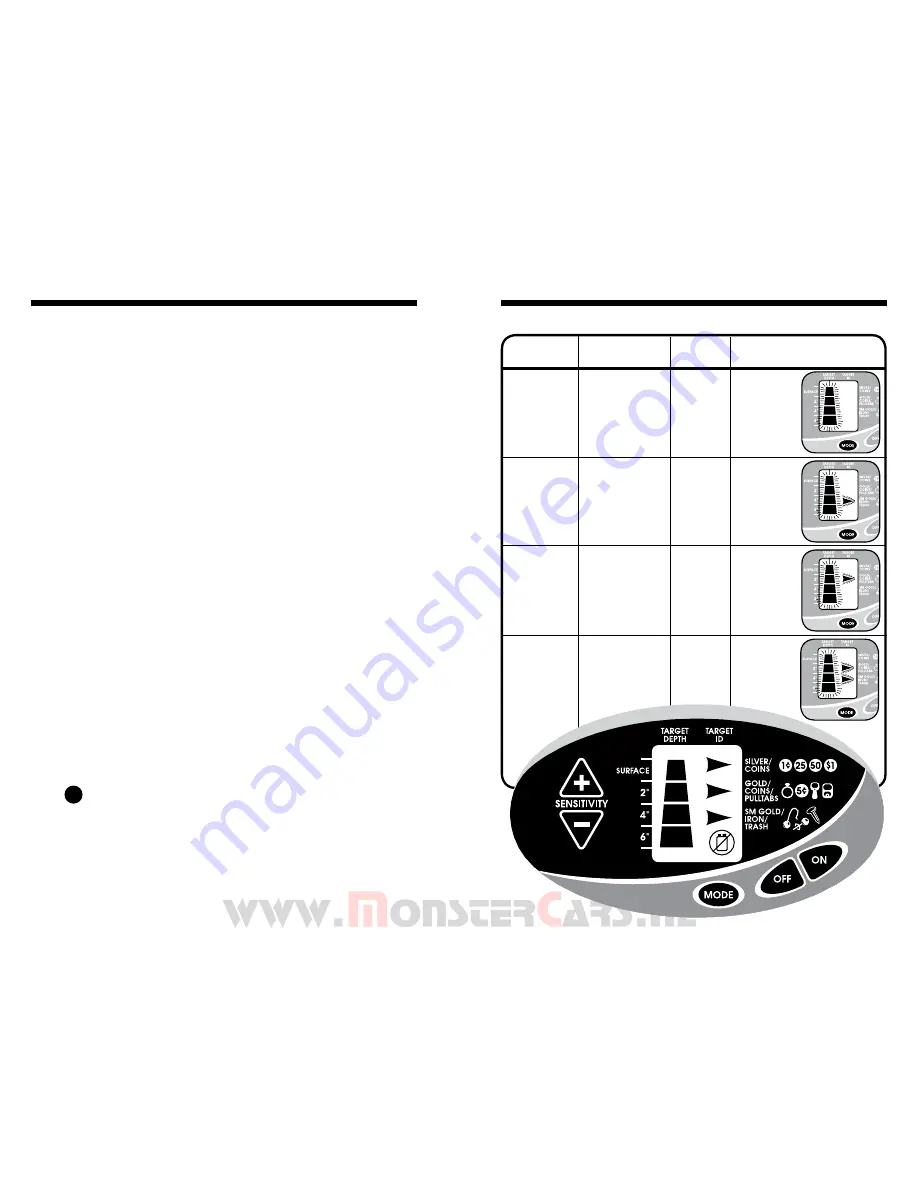
No Target
All-Metal
None
High
Indicators
Flashing
Iron
Ferrous
Low
Iron
Discrimination
Only
Indicatior
Flashing
Mid-Range
Pull-tabs, Screw
Medium
Mid-Range
Discrimination Caps, some Foil,
Indicator
Medium Gold,
Flashing
Zinc, Nickels
Full
Ferrous and
Low &
Iron and
Discrimination
Mid-Range
Medium
Mid-range
metals
Indicators
Flashing
10
11
BASIC OPERATION
(continued)
The MODE CONTROL
The
MODE touch pad
allows for the elimination from detection of unwanted metal
objects. By pressing
MODE
, the user toggles among four different discrimination
settings.
If an object is detected during mode selection, the detector will exit
mode selection. If this happens, you will need to press MODE again and
begin mode selection over again. To avoid this, keep the detector
stationary and reduce sensitivity before pressing MODE.
During
MODE
(or discrimination) selection, the
SENSITIVITY INDICATOR
on
the left of the display will flash continually. The detector will remain in this
discrimination selection mode until a metal object has been detected.
The first time you press
MODE
, the detector will indicate the current discrimination
setting, both visually, and with distinctive tones.
Each first time
the user presses
MODE
after
powering on
, the detector will do the following:
FIRST Push of THE MODE BUTTON:
The pyramid-shaped
Sensitivity Indicator
will
FLASH
continually, give a
HIGH TONE
, and show that you are in the
ALL-METAL MODE.
SECOND Push of THE MODE BUTTON:
. . . will give you a
LOW TONE
and show
that you are in the
IRON DISCRIMINATION MODE.
THIRD Push of THE MODE BUTTON:
. . . will give you the
MEDIUM TONE
and
show that you are in the
MID-RANGE DISCRIMINATION MODE
.
FOURTH Push of THE MODE BUTTON:
. . . will give you the
LOW
and
MEDIUM
TONE
and show that you are in
FULL DISCRIMINATION
.
(NOTE: See page 11 for chart.)
After a mode has been selected, and targets have been detected, the detector will
store the discrimination settings.
Each subsequent time the user returns to
MODE
selection, the detector will:
Then indicate the last stored discrimination setting.
The user can then toggle through the discrimination modes by pressing the
MODE
touch pad
. The detector will store the current discrimination setting until the
power is turned off.
NOTE:
Larger detected targets like aluminum, brass, large iron items cannot be
rejected by the discrimination system. Only the smaller known trash targets will be re-
jected.
TIP:
To check and see if an item is large try raising the search coil off the ground
about 6 to 12 inches, if you still get a strong audio signal it may be a large target.
1
BASIC OPERATION
(continued)
Discrimination Settings are as follows:
MODE
METALS
STATUS
DISPLAY
ELIMINATED
TONES
(During discrimination selection)




























