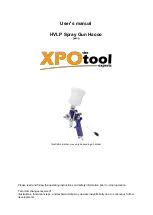28
troubleShooting
HELIX
K. Loop Open Error. Open Loop
Detect is active and the process
value did not deviate by a user-
selected value in a user specified
period with PID at 100%.
LP.o1
LP.o2
1. Setting of Open Loop Detect Time incorrect.
2. Setting of Open Loop Detect Deviation
incorrect.
3. Thermal loop is open.
4. Open Loop Detect function not required but
activated.
1. Set correct Open Loop Detect Time for
application.
2. Set correct Open Loop Devation value for
application.
3. Determine cause of open thermal loop:
misplaced sensors, load failure, loss of power to
load, etc.
4. Deactivate Open Loop Detect feature.
L. Loop Reversed Error. Open Loop
Detect is active and the process
value is headed in the wrong
direction when the output is
activated based on deviation value
and user-selected value.
LP.r1
LP.r2
1. Setting of Open Loop Detect Time incorrect.
2. Setting of Open Loop Detect Deviation
incorrect.
3. Output programmed for incorrect function.
4. Thermocouple sensor wired in reverse polarity.
1. Set correct Open Loop Detect Time for
application.
2. Set correct Open Loop Devation value for
application.
3. Set output function correctly.
4. Wire thermocouple correctly (red wire is
negative).
M. Ramping Error. Controller is
ramping to new set point.
rP 1
rP 2
1. Ramping feature is activated.
1. Disable ramping feature if not required.
N. Autotuning Error. Controller is
autotuning the control loop.
1. User started the autotune function.
2. Digital input is set to start autotune.
1. Wait until autotune completes or disable
autotune feature.
2. Set digital input to function othe than
autotune, if desired.
O. No heat/cool action. Output does
not activate load.
1. Output function is incorrectly set.
2. Control mode is incorrectly set.
3. Output is incorrectly wired.
4. Load, power or fuse is open.
5. Control set point is incorrect.
6. Incorrect controller model for application.
1. Set output function correctly.
2. Set control mode appropriately (Open vs.
Closed Loop).
3. Correct output wiring.
4. Correct fault in system.
5. Set control set point in appropriate control
mode and check source of set point: remote,
idle, profile, closed loop, open loop.
6. Obtain correct controller model for application.
P. No display indication or LED
illumination.
1. Power to controller is off
2. Fuse open
3. Breaker tripped
4. Safety interlock switch open
5. Separate system limit control activated
6. Wiring error
7. Incorrect voltage to controller
1. Turn on power
2. Replace fuse
3. Reset breaker
4. Close interlock switch
5. Reset limit
6. Correct wiring issue
7. Apply correct voltage, check part number
Q. No serial communication. Cannot
establish serial communications
with the controller.
1. Address parameter incorrect
2. Incorrect protocol selected
3. Baud rate incorrect
4. Parity incorrect
5. Wiring error
6. EIA-485 converter issue
7. Incorrect computer or PLC communications
port
8. Incorrect software setup
9. Termination resistor may be required
1. Set unique addresses on network
2. Match protocol between devices
3. Match baud rate between devices
4. Match parity between devices
5. Correct wiring issue
6. Check settings or replace converter
7. Set correct communication port
8. Correct software setup to match controller
9. Place 120 Ω resistor across EIA-485 on last
controller
F U
U 1
F U
U 2