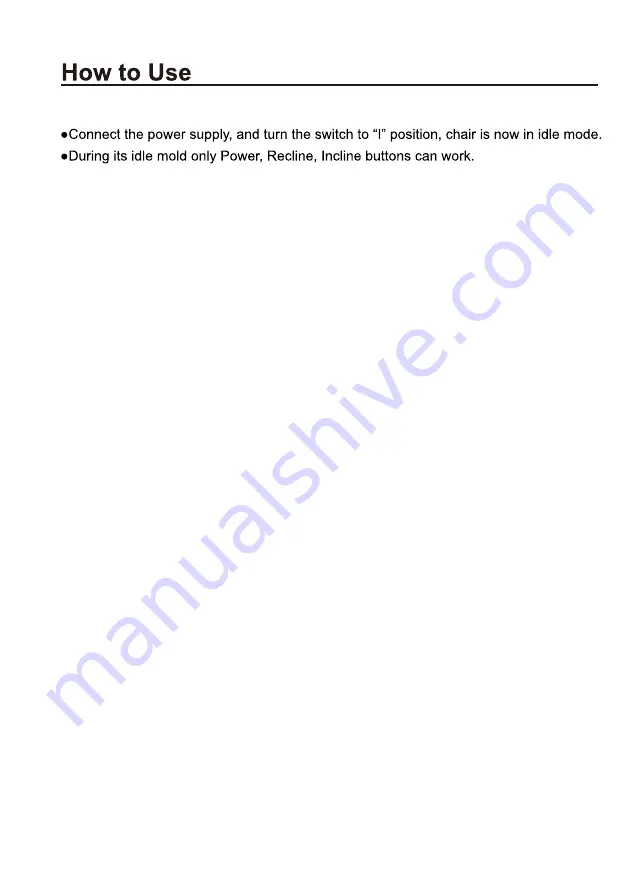
14
How to Start
Function Description
1.Power
• The power button starts and stops all functions on the massage chair.
• Press once, the chair is idle mode.
• Press again, all functions will stop, and massage rollers will return to original position.
2.Pause
• The pause button will allow all massage functions to stop temporarily.
• Press once, all the massage functions and timer will be stopped temporarily.
• Press again to resume the massage session.
3.Spot
• This key with two functions: one is for spot massage and one is for making roller upward.
• Press once, it will allow users to choose the exact position to massage.
• Hold the key and don’t release, it will move roller upward. When the roller reach the
position needed, stop holding the key.
• This can be applied to all massage selections.
4.Zone
• This key with two functions: one is for zone massage and one is for making roller
downward.
• Press once, it will allow uses to limit the massage in 12cm long to a particular body
zone.
• Hold the key and don’t release, it will move roller downward. When the roller reach the
position needed, stop holding the key.
5/6.-/+
• Press each time to adjust intensity of Kneading Massage.
Summary of Contents for TI-Pandora
Page 1: ...TI Pandora Instruction Manual...
Page 3: ...Keep Dry Do not operate in a wet or moist condition 1...
Page 4: ...2...
Page 5: ...3...
Page 8: ...6 4 4...
Page 9: ...7...
Page 12: ...10...
Page 13: ...11...
Page 20: ...18...
Page 21: ...19...
Page 22: ...20...
Page 23: ...21 TI Pandora 120W 57 87 71 26 29 53 33 46 218 3 180 8 29 53 42 91...
Page 24: ......









































