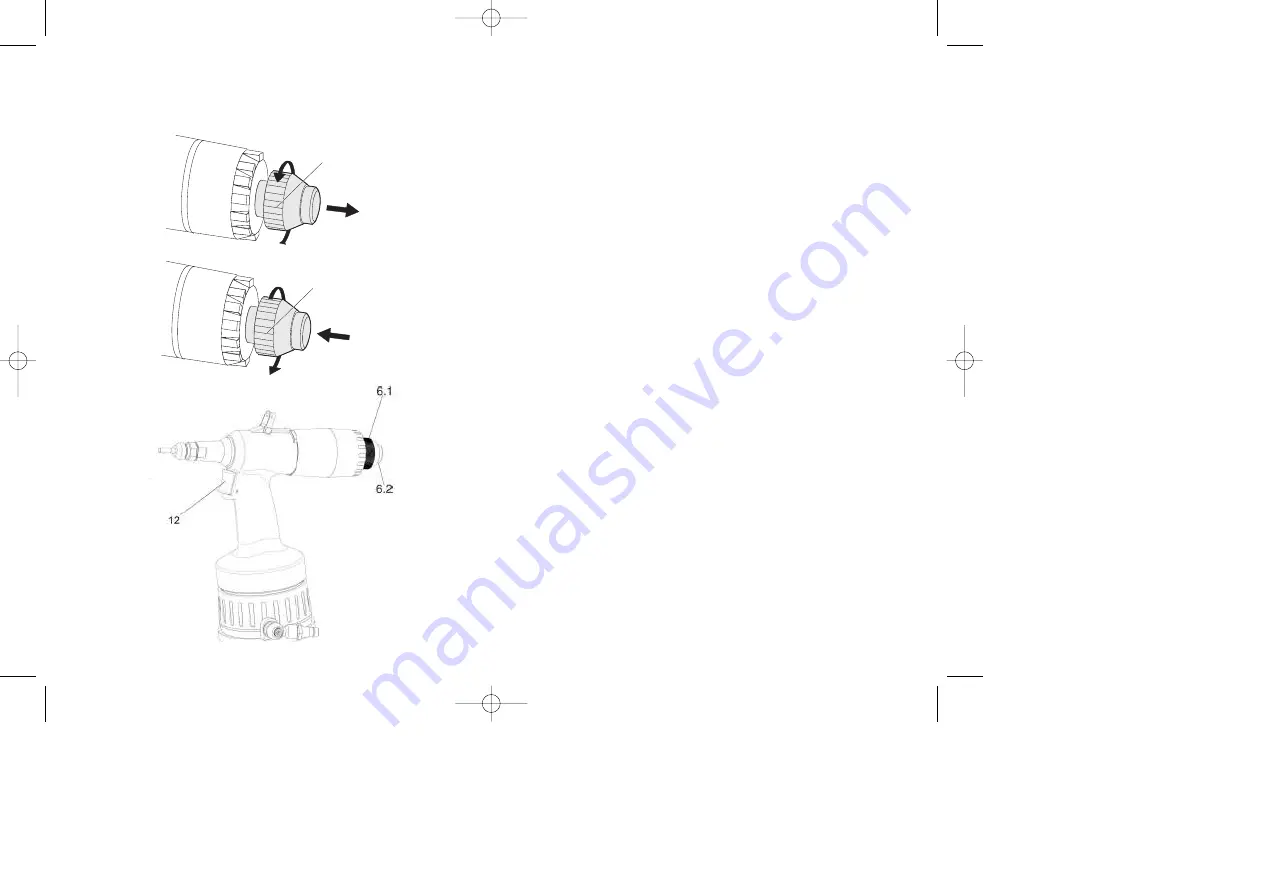
25
Operating the riveting tool
Check function
Attention
Material damage! If you do not know the stroke setting,
unscrew the adjustment screw (6.1) a few turns (ca. 5 mm) for
the automatic switch over to the left-handed rotation. This is to
ensure that the piston will not hit the back and the riveting tool
will not be damaged.
• Connect the air supply to the riveting tool.
• Push the trigger (12) through and hold.
• Gently screw in the adjustment screw (6.1) as far as it can go: The auto-
matic switch over to left-handed rotation is now set.
• Release the trigger (12).
• Gently push down the trigger (first level): The air motor is rotating in a
right-handed direction.
• Release the trigger (12): the air motor stops.
• Again press the trigger down to the first level: The air motor rotates in a
right-handed direction.
• Push the trigger (12) right through and hold (second level): the mandrel
or internal-thread mandrel is pulled backwards; the air motor stops.
• Release the trigger (12): the air motor rotates to the left; the mandrel or
internal-thread mandrel goes to the front.
• Gently tap the trigger (12): The air motor stops.
• Push button (6.2): The air motor rotates towards the left.
• Gently tap the trigger (12): The air motor stops.
6.1
E
6.1
Ms50_gb_241001_neu.qxd 30.10.2001 9:01 Uhr Seite 25
Summary of Contents for RIVETEC RL 50
Page 44: ......
















































