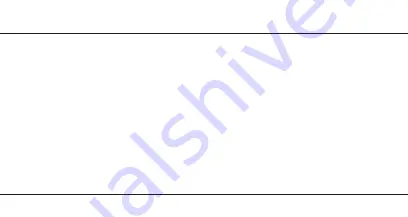
1. Please insert the USB port with the magnetic charging cable into the PC or other standard
USB power adapter.
2. Connect the USB Cable to the Magnetic Terminal. TITILLO uses intelligent magnetic charging
technology, the Magnetic Terminal can be charged regardless of the front and back.
3. If connected properly, the Charging Lamp will flash slowly.
4. Once fully charged, the Charging Lamp will light up.
5. The Charging Lamp is located on the product.
1. Please insert the USB port with the Micro USB charging cable into a PC or other standard
USB power adapter. Then plug the Micro USB port of the charging cable into the charging
port on the back of the remote control.
2. When charging, the remote control charging light shows red. After charging is complete,
the charging light off. The charging light is on the back of the remote control.
Remote control charging
Product Charging
12
English
CHARGING








































