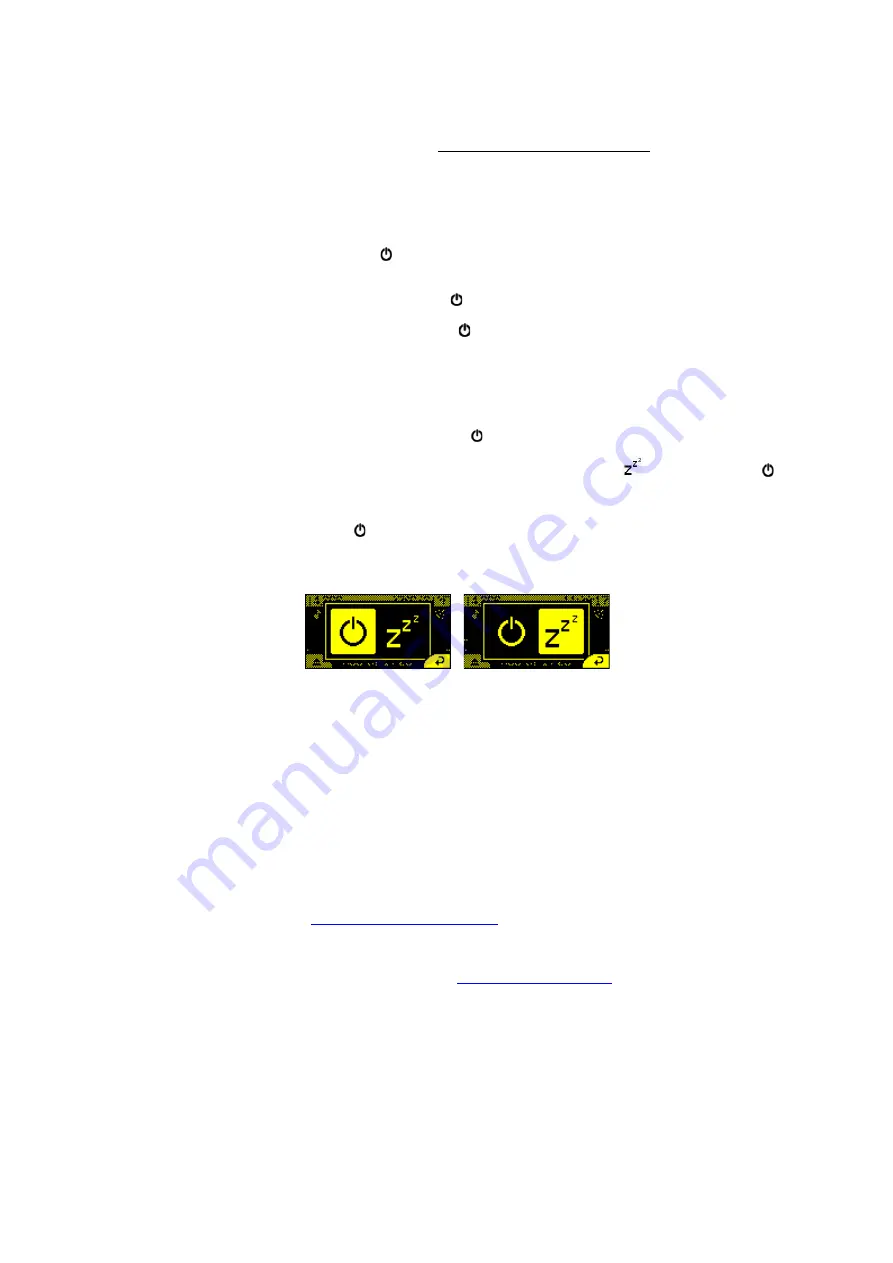
16
-
Remove the batteries before storing the unit. Batteries left in the recorder will
leak and damage the unit, voiding warranty.
-
For more information, refer to
TURNING THE RECORDER ON/OFF & SLEEP
Turn the recorder on by pressing the
K
button.
To turn the recorder off, press and hold the
K
button for 2 seconds, this will open the
Off/Sleep menu
, then continue to hold the
K
button to shut the recorder down. The
recorder will shut down and no recording will occur. It is now safe to remove the batteries
and SD card.
To send the recorder to sleep, press and hold the
K
button for 2 seconds, this will open the
Off/Sleep menu
, then use the right arrow to select
Sleep mode
, and press the
K
button again. In sleep mode the screen will be off, but the device will still record. To turn the
screen back on, briefly press the
K
button again. The Chorus will also automatically enter
sleep mode to save power if there has been no user interaction for one minute.
Power off
Sleep
UPDATING FIRMWARE
It is important to keep the firmware on the Chorus up to date to ensure trouble -free operation.
The Chorus firmware is updated by using an SD card with the update copied onto it. It is
highly recommended that you subscribe to receive email alerts of new Chorus firmware
To update firmware:
1.
Download the update file from this link
directly on an SD card. Make sure the file is named chorus.adx. You can use the same
SD card to update multiple Chorus recorders.
Summary of Contents for CHORUS
Page 1: ...CHORUS User Manual Version 1 0 ...
Page 7: ...7 EXTERNAL FEATURES ...















































