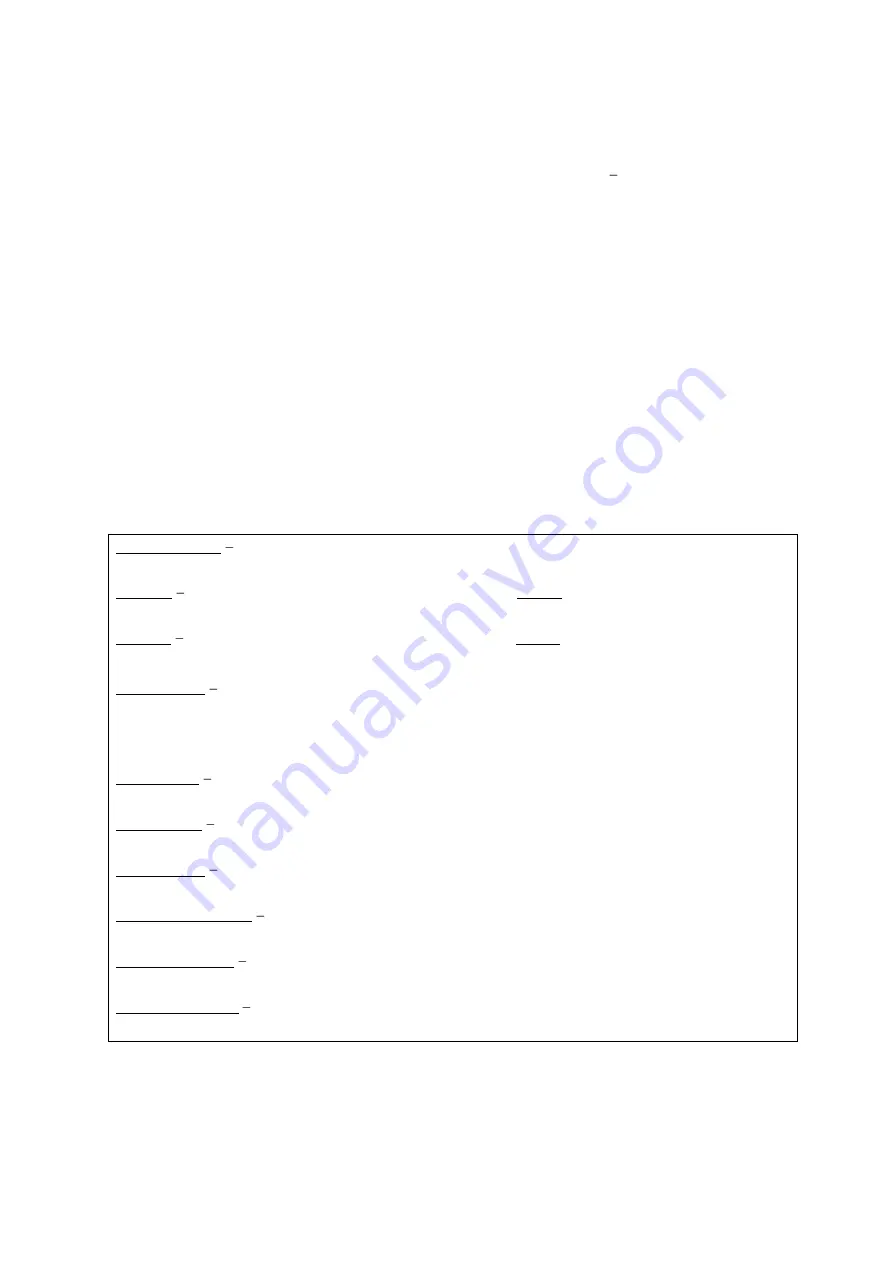
38
6.
Each recording task has its own microphone settings under
Task Settings
. This
allows you to use different recording settings and microphones at different times of
the day.
a.
Choose the microphone from the dropdown menu this will dictate what
settings need to be set for the task. Choose between Acoustic Mono A,
Acoustic Mono B, Acoustic Stereo (requires a second acoustic microphone),
Ultrasonic Full Spectrum (requires an ultrasonic microphone), or Ultrasonic
Zero Crossing (requires an ultrasonic microphone).
Please note:
Once you have created your schedule, ensure you have connected the
appropriate microphone/s to the correct sides of the Chorus.
b.
Choose the settings appropriate to your microphone and survey goals.
Task Settings
The sample rate the recorder will use for this task
Set the gain for the acoustic microphone on Side A
Set the gain for the acoustic microphone on Side B
Choose between Constant or Triggered (ultrasonic recording only)
Additional ultrasonic recording settings:
Frequency division ratio (ZC file recording only)
Minimum frequency of the trigger
Maximum frequency of the trigger
Minimum event time for the trigger
Summary of Contents for CHORUS
Page 1: ...CHORUS User Manual Version 1 0 ...
Page 7: ...7 EXTERNAL FEATURES ...











































