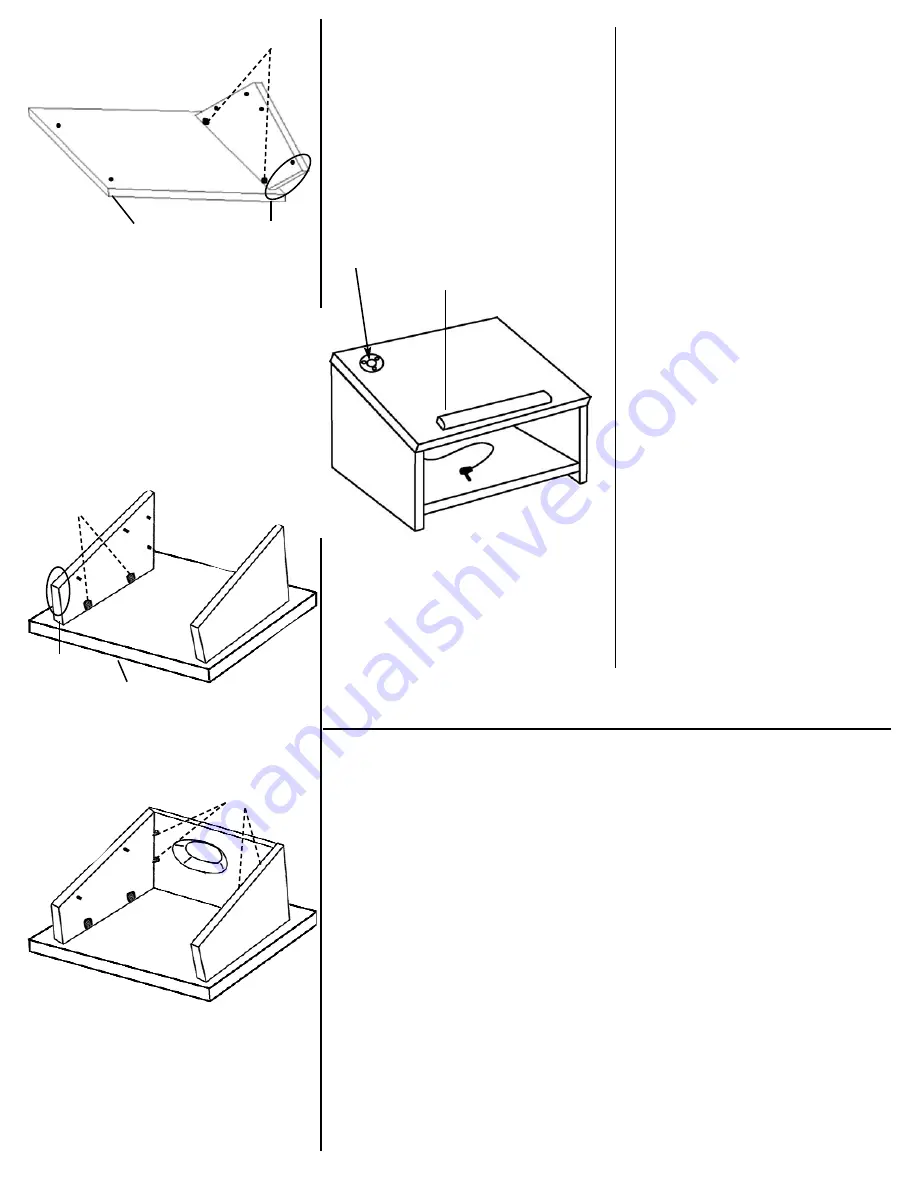
Optional Accessories
Batteries
S-1430
Alkaline D-Cell Batteries; set of 10 ......................................$26.00
S-1465
NiCad battery pack; 4.3 amp hours....................................$165.00
Power Supply
S-1460
International AC Adapter/Recharger;110/220 volts;50/60 Hz.$109.00
Wireless Kits
S-1600
Wireless Lapel Mic Kit ........................................................$308.00
S-1610
Wireless Headset Mic Kit ....................................................$374.00
S-1612
Wireless Lapel/Headset Mic Kit ..........................................$374.00
S-1620
Wireless Hand-Held Mic Kit ................................................$374.00
Microphones
S-2030
Lapel Mic; with 12 ft. extension ............................................$55.00
S-2040
Headset Mic; with 12 ft. extension......................................$121.00
S-2030A Hand-Held Mic and Cable....................................................$99.00
S-1720
Mic Extension Cord; 25-ft. ....................................................$65.00
Extra Speaker & Tripod
S-1201
Compact Companion Speaker; black high pressure laminate ..$209.00
S-1090
Tripod for speaker ..............................................................$188.00
Light
S-1100
AC Reading Light; clip-on ....................................................$55.00
Media Cart Base
S-260
Combines with Tabletop Lectern to form a full-size lectern
or use separately for slide projector, etc. ............................$197.00
Prices are subject to change without notice
10. Attach the gooseneck.
Screw
the gooseneck with mic holder onto the
gooseneck flange. Insert the mic cord
into the mic base. Place the mic into
the mic holder; insert the mic plug into
the “dynamic” microphone jack.
11. Plug-in the speaker.
Plug the
speaker cord into either the right or left
amp jack. If you have a second exter-
nal speaker, connect its 1/4” plug into
the Speaker- R jack Set the amplifier
inside the lectern.
12. Attach the speaker grille
by
pressing its posts into the holes on the
front of the lectern.
Refer to the S-805A amplifier operating
instructions for information about the
amp controls.
If you purchased any optional acces-
sories such as a wireless kit, lapel mic,
International AC Adapter/Recharger,
extra speakers, tripods, etc. refer to the
instructions packed with them for instal-
lation and usage information.
Your Tabletop Lectern is now complete.
Thousands of AmpliVox sound products
have been in use since we first began
shipping in 1961. We hope you enjoy
many years of use from your new
Tabletop Lectern.
If you have any questions or com-
ments, call customer service line.
1-800-267-5486
6. Attach the front/speaker panel.
Make sure the finished edge of the
speaker/front panel is facing up towards
you. Slide speaker/front panel until the
dowel pins of the right and left side pan-
els are completely inserted into the
Quick-fit connectors of the speaker/front
panel. Tighten the 4 Quickfit Connectors
in speaker/front panel 1/2 turn.
7. Attach the bottom.
Carefully
pick
up and place the Top, Right and Left side
panel assembly on its side with the Top
panel facing opposite of you. Insert the
Bottom Panel under the pins on the Right
and Left side panels by sliding the bot-
tom panel under pins of the sides. Now
slide the bottom panel until the dowel
pins of the side panels are completely
inserted into the Quick-fit connectors of
the bottom panel. Tighten the 4 Quickfit
Connectors on the bottom panel 1/2
turn.
8. Carefully turn over lectern
After
tightening Expando Connectors on the
bottom of the lectern,
Carefully
pick up
and turn over lectern so that the Paper
Stop is facing up.(see illustration above)
S-250 ONLY
9. Install the batteries
in the amp.
Refer to the amp instruction sheet for
battery installation information.
4. Attach the left side.
Place Top panel
on protected flat surface with dowel pins
facing up. Place the left side panel with
the finished edge facing up onto the top
panel and slide side panel until its dowel
pins are completely inserted into the
Quick-fit connectors as far as they can go.
The short edge of the side panel should
be towards the edge of the Top panel that
has the paper stop.
Use a phillips
screwdriver to tighten the 2 Quick-fit
Connectors. Turn only 1/2 turn clockwise.
Over tightening will break the con-
nectors!!
F:\docs\productinstructions\r-250assembly.qxd
5. Attach the right side
panel.
Attach the right side panel using the same
instructions as the left side panel to the
top panel and tighten the 2 Quick-fit
Connectors.
Short edge
Top
Left Side Panel
Tighten
Short edge
Top
Angled
Side
Left Side P
anel
Tighten
Paper Stop
Paper Stop
Right
Side
Panel
Left Side Panel
Tighten
Left Side P
anel
Gooseneck flange
Paper Stop
Angled
Side




















