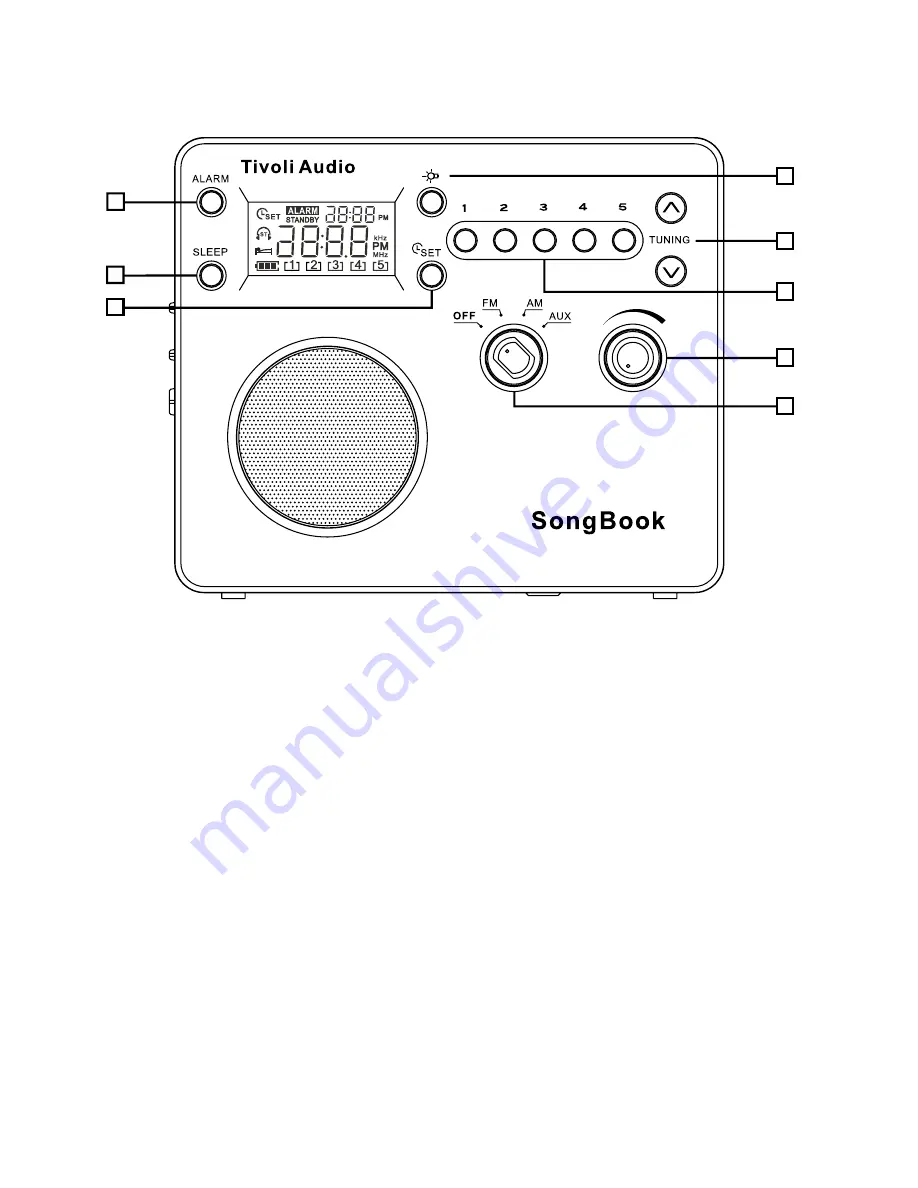
6
8
6
7
3
5
4
1
2
Guide to features (front panel):
1. VOLUME KNOB: Rotate the volume knob to the right to increase the volume or to the left to
decrease the volume. This knob also controls the volume of the headphone output.
2. OFF/FM/AM/AUX KNOB: Turn the source knob one click to the right to hear the FM band, two
clicks to the right to hear the AM band, or three clicks to the right for the auxiliary input. When
the SongBook is switched to FM or AM the display will show the station which was last tuned.
When switched to the auxiliary input the display will show “AU”.
3. TUNE ˆ/ˇ BUTTONS: Press the Tune Up button briefly to increase the frequency steps or the
Tune Down button briefly to decrease the frequency steps. Press and hold the Tune Up/Down
buttons to rapidly scan through the stations. To Auto Search, press, hold for over .5 seconds
and release the Tune Up or Down button and the tuner will automatically stop on the next
strongly received station. When the tuner locks on to an FM stereo signal the display will show
a pair of headphones with the letters “ST”. These buttons are also used to set the clock and
alarm times.
4. #1-5: With the SongBook set to FM or AM, press and hold to set the currently tuned radio
station. The Preset number at the bottom of the LCD will flash and then a beep will be heard
confirming the station has been successfully stored. Once stored, press the Preset button
briefly to recall the station associated with that Preset. There are 5 presets for the FM band
and 5 for the AM band.
Summary of Contents for SongBook
Page 1: ...OWNER S MANUAL ...
Page 2: ......
































