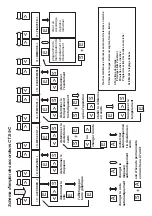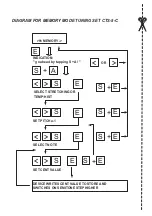9
Press "<" 3 - times
Press "E"
Now you may start tuning. The cent-deviation of the historical
temperament to the equal temperament is shown on the "cent"
field.
Cent deviations of the various historical temperaments see chapter 3.4
2.7 Memory
To refresh your already considerable knowledge of the CTS-5-C
Stretchings are functions, which encompass the entire tone range of an instrument. For each
tone (spanning its entire range) in the Tuning Set there is a cent value. One stretching therefore
contains storage space for a total of 8*12=96 CENT values. You may input one such stretching
into the Tuning Set. On the other hand, a temperament relates only to the 12 semi-tones of an
octave, and therefore only contains 12 cent values. These cent values are then repeated for
each octave, considering that the cent deviation for the tone "a", as program-necessitated, is
always zero (See Function of cent Relationship and Transposition in Part 3.4 of the operating
instructions). You may input one such temperament into the CTS-5-C.
You can combine the stored stretching with temperaments, or built-in functions, as you please.
If you select a temperament and a stretching at the same time, the Tuning-Set will add the
temperament cents to those of the stretching. Your data will be stored permanently, even if you
remove the batteries.
To quickly familiarize yourself with the memory functions, follow the examples on a musical
instrument. Use the included "Diagram for Memory Mode" to find your way through the menus.
Switch on the Tuning Set and select mode Number 6 "MEMORY ->". After tapping key "E" a
rotating message will appear:
Go ahead by tapping S + A !
You can still leave the memory mode without changing the memory, by tapping key "<" or ">".
You can leave the memory mode at any time, by pressing keys "S" and "E" simultaneously. This
is herein after referred to as ("S+E").
Go ahead by pressing key "S" and "A" simultaneously:
With "< >" keys now you determine what kind of memory you
intend to use, a stretching or a temperament.
Now press "E" to if you intend to store a stretching. The device
enters in pitch mode and will automatically switch to the note "a-
1".
If you intend to store a already existing stretching of a music instrument, you now have to align
the Tuning Set to the concert pitch of your instrument (as already described in chapter 2.3). This
should be done very carefully, because the cents of the stretching will relate on this concert
pitch.
Press "E", the device switches to tune mode, and the note adjustment goes to its deepest note.
b-1 CENTS: +07.5
<1> K-TON: 440.0
a-1 CENTS: 0.0
<1> PITCH :440.0
WERCKMEISTER-III
<1> TUNE ->
blinking
SELECT <>
STRETCHING
a_1 <> PICH
<6> PICH: 440.0
Summary of Contents for CTS-5-C
Page 1: ...Tuning Set CTS 5 C Manual E V1 30...
Page 2: ......
Page 7: ...c 5 g 5 c 4 c 3 c 2 c 1 c C C 1 E 2 a 1 PITCH C D A G F E B C Bb G F D CTS 5 C NOTE INDICATION...
Page 31: ......
Page 32: ...www tuning set de...