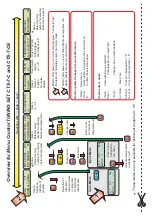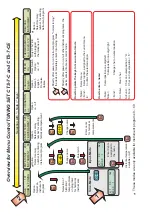5
1. Switch off the device.
2. While pressing the keys “F“ and “E“ simultaneously,
switch on the device.
3. Keep the keys pressed until this display is indicated.
4. Let go of the keys.
5. Select your language with the “Func“ keys and confirm
with the “E“ key.
6. After ca.10 seconds this display will be indicated.
Resetting CTS-7 was successful and the set is now in
the tuning mode.
1.8 Deleting all memories
!!! Attention: all your data will be lost !!!
Clear all memories and reset the device to delivery status:
1. Switch off the device.
2. While pressing the keys “F“ and “E“ simultaneously, switch on the device.
3. Immediately after that tap „S“ key four times in quick succession.
4. Select your language with the “Func“ keys and confirm with the “E“ key.
2 Tuning Mode (Basic Tuning Functions)
The basic tuning functions are summarized in the “Quick Reference Guide for the Tuning Mode“.
To become well familiar with the Tuning Set, follow the operating examples below on a musical
instrument and stick closely to the instructions.
2.1 Strobe display
Strike the tone a1 on your instrument.
Two fields of green
light will appear in the strobe display.
When the played tone is too low or too high, these fields move to the left or right accordingly.
When the tone comes closer to its target value, the movement becomes slower.
Once the tone is correct, the fields stop moving.
You can recognize large frequency deviations, when
one of the two green dots on the left or right of the
strobe display is lit. Depending on whether the tone
being tuned is too high or too low, either the right or the
left dot will be lit continuously. If neither of these two
dots shine, the tone played is at the desired pitch of +/-
4 cent. If a strobe field moves across the display once
in 20 seconds, the frequency deviation is 0,1 Hertz.
2.2 Bar graph display
In the tuning mode, you can switch between the bar graph and the concert pitch display with the
“E” key.
Press the “E“ key. When you now strike the tone a1 on your
instrument, the arrow points to the right, if the tone played
is too high, and to the left, if it is too low.
LANGUAGE
English
_a_1 0.0 T01
440.00
1 ---
_a_1 0.0 T01
|
Summary of Contents for TUNING SET CTS-7-C
Page 2: ......
Page 36: ...www tuning set de...