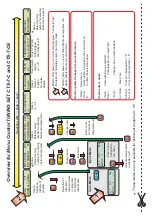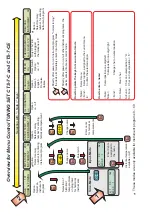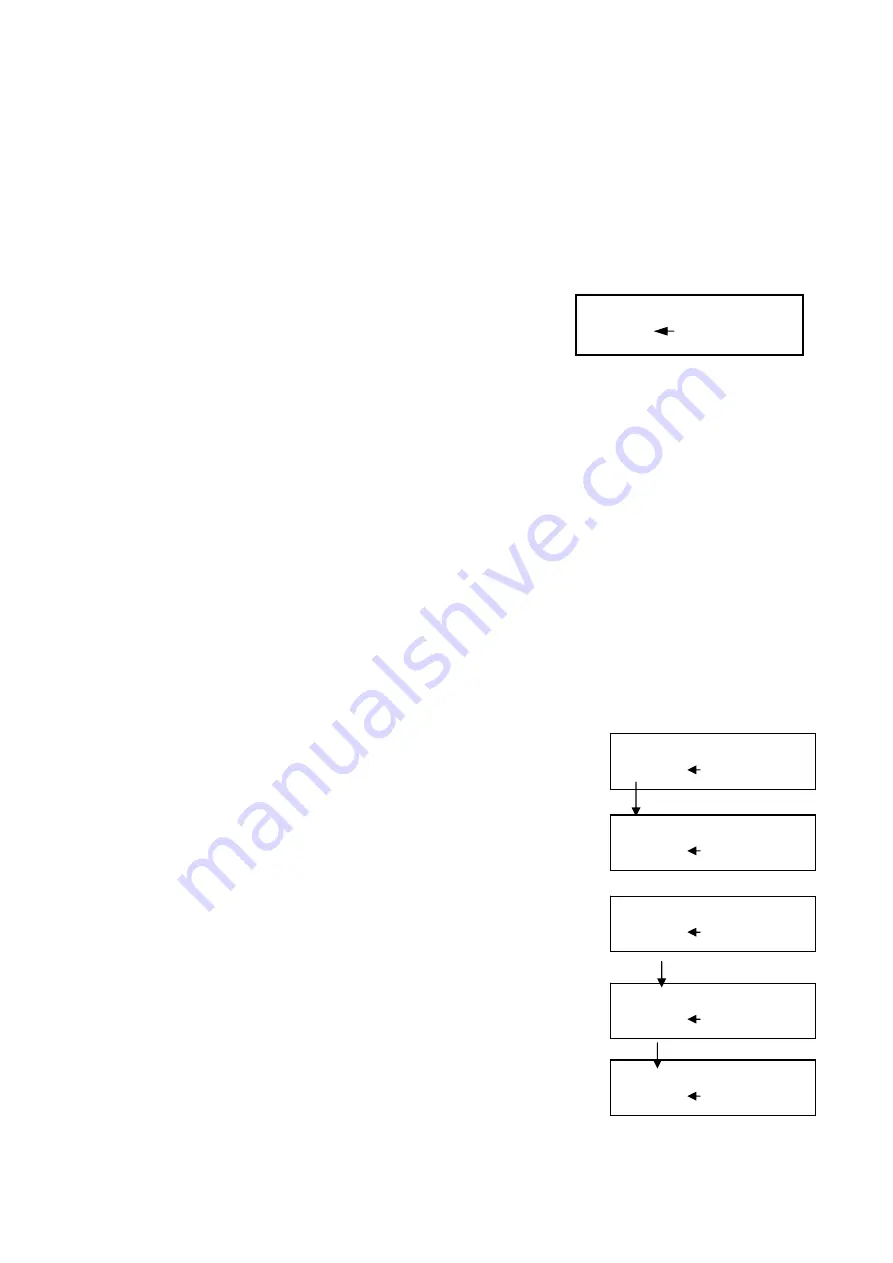
6
Out of tune (frequency deviation)
1. Field > 1 cent
2. Field > 2 cent
3. Field > 4 cent
4. Field > 8 cent
5. Field > 16 cent
6. Field > 32 cent
7. Field > 64 cent
8. Field >128 cent
Press key “E“ again and the set will switch back to the pitch
display.
2.3 Audible tone on/off
- Activate tone: When you keep the ”S“ key pressed and tap “F”,
you will hear the tone at the currently desired frequency.
Release both keys.
- Deactivate tone: Keep “S“ key pressed and tap “F” again.
- Increase volume: While keeping “S” pressed, press “F” twice again for higher volume.
Keep the audible tone activated for the following examples.
2.4 Tone adjustment
In the tuning mode, the two “Note” keys are used to adjust the tone.
When you start the process, this appears on the display:
Tap “Note >“ key - this raises CTS-7 by one semitone.
Tap "< Note" key - this lowers CTS-7 by one semitone.
Keeping the “S” key pressed and simultaneously tapping the ”Note
>” key briefly, will raise CTS-7 by one octave.
Keeping the “S” key pressed and tapping the ”<Note” key briefly,
will lower CTS-7 by one octave.
Deactivate the audible tone now.
_a_1 0.0 T01
440.00
1 ---
_b_1 0.0 T01
440.00
1 ---
_a_1 0.0 T01
440.00
1 --
_a_2 0.0 T01
440.00
1 ---
_a_1 0.0 T01
440.00
1 ---
_a_1 0.0 T01
440.00
1 ---
Summary of Contents for TUNING SET CTS-7-C
Page 2: ......
Page 36: ...www tuning set de...