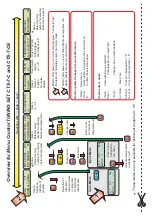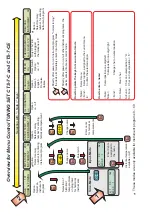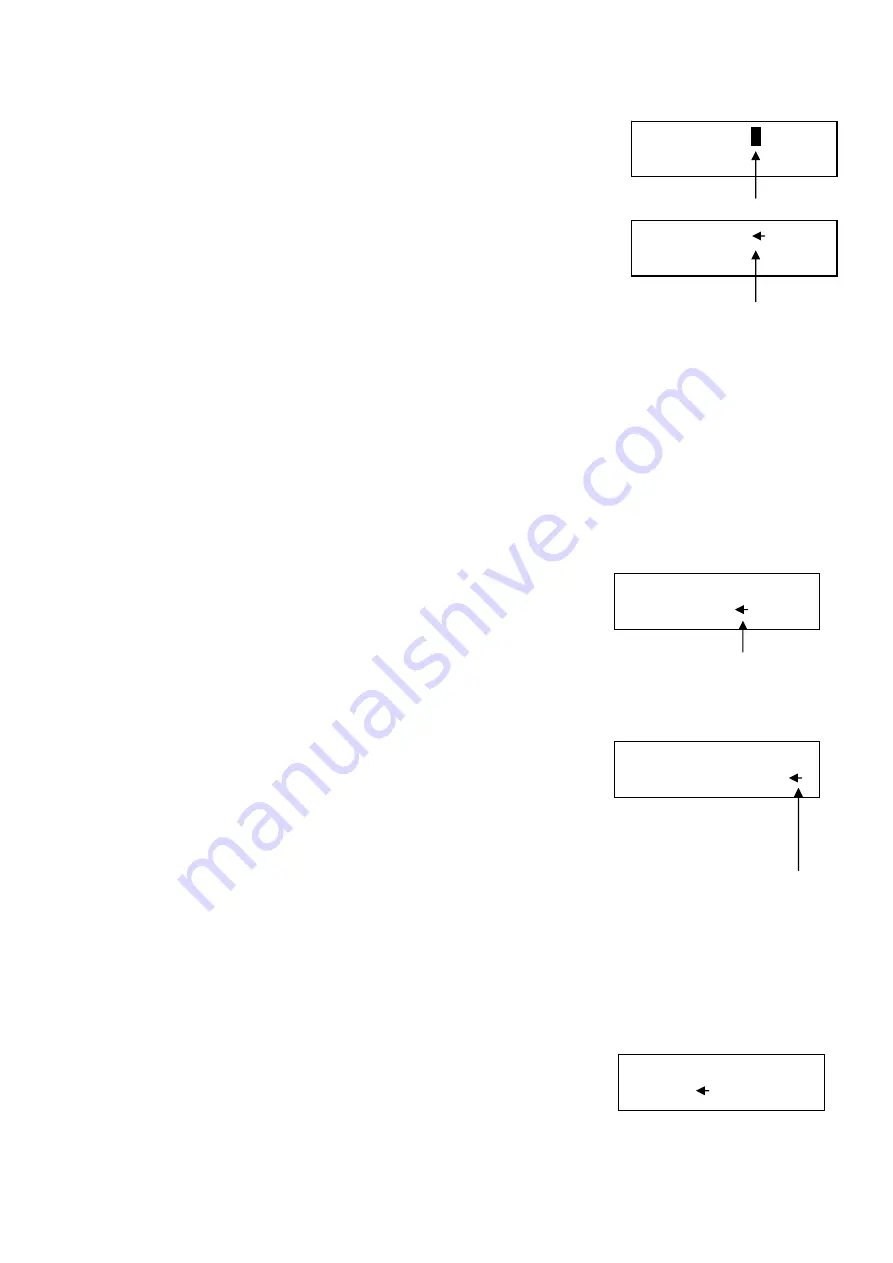
9
2.7.1 Automatic cent search
If both keys “< Func“ and “Func >“ are pressed simultaneously, and
you are playing the tone a_1, the cent calibration of the Tuning Set
begins to move automatically to the tone played on your instrument at
the moment (auto cent search mode).
This mode is indicated by the rectangle on the right-hand side of
the cent indicator.
When the correct cent value is found, the auto search mode is
deactivated and the left-pointing arrow is indicated again.
Watch the strobe. If it is still moving, adjust the Tuning Set to the correct tone, by tapping
the keys "< func" or "func >", until the strobe display stands still while the tone is being
played. Only then, the set is adjusted to the correct value.
2.8 Partial tone adjustment
Normally, a tone is composed of several partials, also called harmonics. The fundamental
(1. partial) defines the base pitch. The second partial is one octave above the fundamental,
the third partial relates with a 1:3 ratio to the fundamental, the fourth 1:4 etc.
Normally, measurements occur based on the fundamental (1. partial). For particularly low
notes or tones with a weak fundamental wave, it may be useful to do the tuning with a
higher partial for a better indication.
For partial tone adjustment, find the function selection for
partials with the “F” key as described in chapter 2.5.
Using the “Func“ keys, you can adjust partials 1 thru 8.
2.9 Pure interval tuning
For organ builders, the device includes a feature for the tuning of pure intervals.
For interval adjustment, find the function selection for partials with
the “F” key, as described in chapter 2.5.
With the “Func“ keys you can enter the following adjustments:
SEK: Second
8:9
TER: Third
4:5
QUI: Fifth
2:3
SEP: Seventh 4:7
3 Menu Control
With the different keys, you can find your way through the included “Menu Control Overview”,
like on a 'road map'. Don't try to memorize the key sequences in the examples. Simply try to
understand the operation scheme of the Tuning Set by following the examples in the overview.
In order to be able to follow the next examples, the display should
indicate the following:
If this is not the case, reset the device as described in capter 1.7.
_a_1 0.0 T01
440.00
1 ---
_a_1 32.8
T01
440.00 1 ---
_a_1 32.8
T01
440.00 1 ---
_a_1 32.8 T01
440.00 1
---
_a_1 32.8 T01
440.00 1 ---
Summary of Contents for TUNING SET CTS-7-C
Page 2: ......
Page 36: ...www tuning set de...