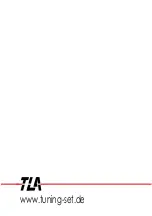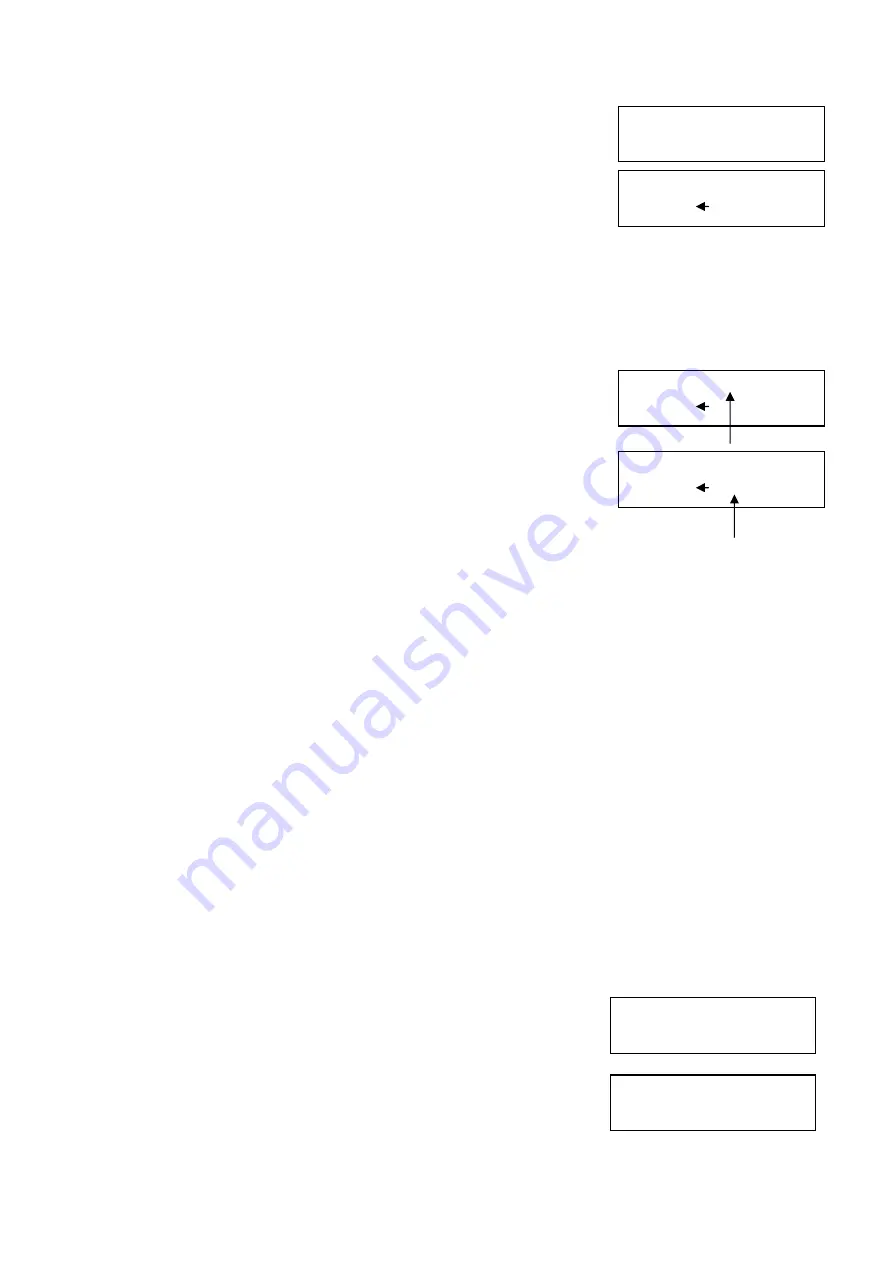
13
Find this display indicator as described in chapter 0:
Press “E“:
First, it is useful to define the current concert pitch of the instrument (see chapter 2.6.).
Then enter the desired concert pitch tone into the device. When applying this function, the new
concert pitch should be no more than 10 Hz higher than the former pitch, in order to avoid warp-
ing of the instrument or tearing strings during the tuning task.
You may now begin with the actual tuning by starting with the tone a–1 and aligning all 3 strings
of the chorus. Next follows g#–1, g1, f#–1, etc.
The cent indicator shows the deviation from the standard tuning
caused by tone stretching.
For the two lowest octaves, the partial mode changes to the
second or the fourth partial. This way, you normally have a better
indication when tuning a piano. For this reason, it is very impor-
tant that the Tuning Set always has the correct octave setting.
The best way to avoid inaccurate settings is to progress in steps
of semitones while tuning the instrument.
After finishing the tuning of the bass, the discant is tuned by starting with b-1 upwards.
3.6 Tuning historical instruments
When using one of these instrument programs, you can select a historical temperament before
entering the tuning mode:
”HARPSICORD“, “ORGAN“, or “HISTORICAL“
3.7 Tuning guitars
For guitar tuning, use the instrument program “GUITAR“.
Here you only can access the 6 notes e, a, d1, g1 and h1 of the guitar strings.
3.8 Storing cent values of historical temperaments
A historical temperament relates only to the 12 chromatic semitones of an octave, and therefore
only contains one cent value per semitone as a deviation from the equally tempered tuning. This
line of cent values is then repeated for each octave, considering that the cent deviation for the
tone "a", as program-necessitated, is always zero. (See cent reference function and transposition
in chapter 5.5 and 5.6)
In the Tuning Set CTS-7 there is memory space for 99 temperaments. Number 1 thru number 69
are allocated to permanently stored temperaments. You may enter temperaments number 70 to
number 99.
In this example we enter temperament number 80.
Find this display indicator as described in chapter 0:
Using the ”Func“ keys, search memory 80:
ENTER TEMP. 370
TEMPERAMENT___70
ENTER TEMP 380
TEMPERAMENT___80
TUNE 104
PIANO STRETCH 3
_a_1 0.0 T04
440.00
1 ---
_c_1 -0.9 T04
440.00
1 ---
G#__ -5.0 T04
440.00
2 ---
Summary of Contents for TUNING SET CTS-7-C
Page 2: ......
Page 36: ...www tuning set de...