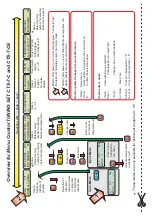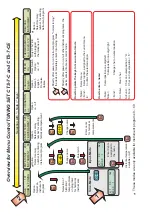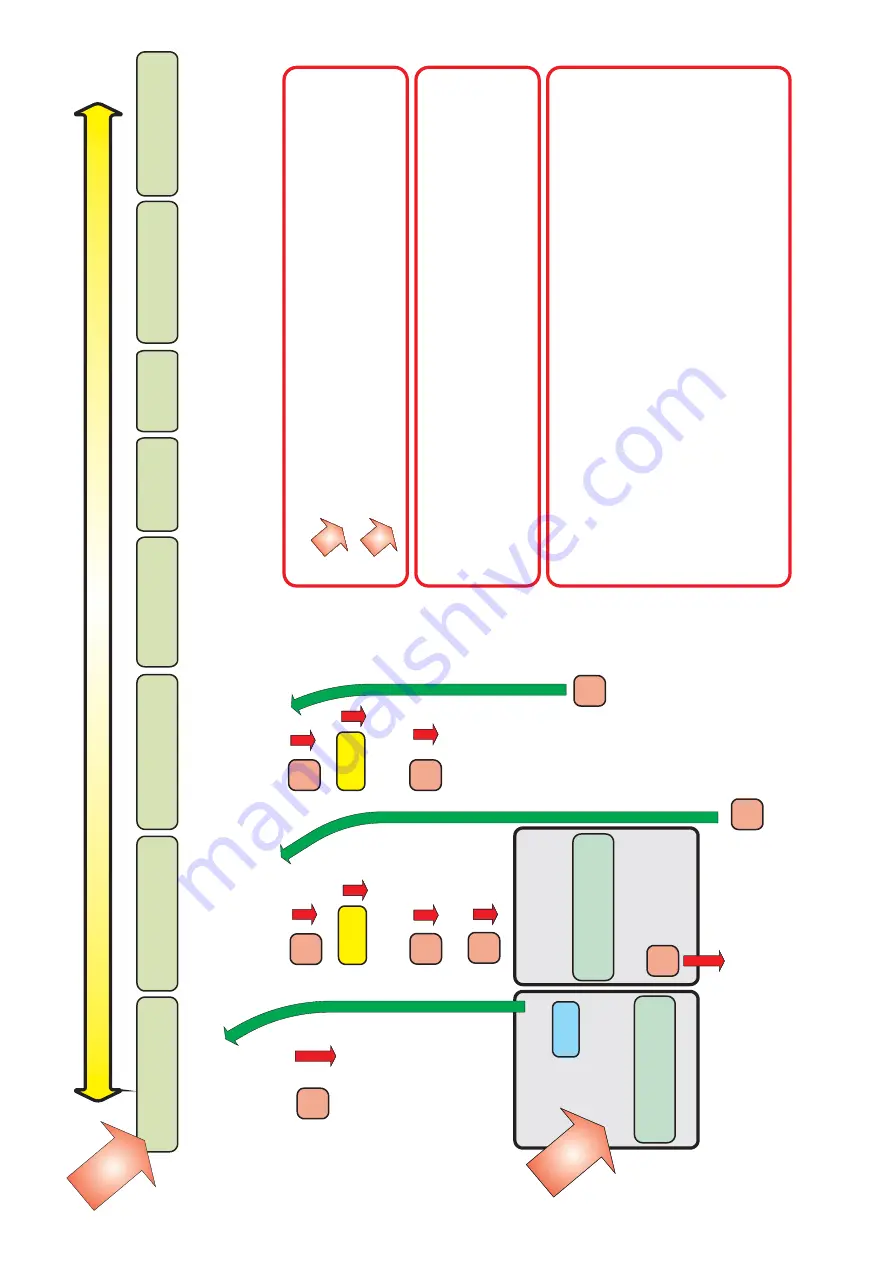
Selection
with
"<
Note
>"
keys”
TUNE
101
NORMAL
TUNING
ENTER
INST
.
209
INSTRUMENT___09
ENTER
TEMP
.
328
TEMPERAMENT_28
ILLUMINA
TION
on
LANGUAGE
English
TIMER
On
THERMOSENSOR
korr
.
0.0
20.0
°
C
PIANYZER
INSTRUMENT___09
Option:
Select
an
instrument
program.
Option:
Select
memory
number
for
entering
instrument
program
Option:
Select
memory
number
for
entering
historical
temperament
Option:
Deutsch
English
Francaise
Italiano
T
imer
Switch
Option:
on
/
of
f
Only
CTS-7-CE
with
plugged
thermosensor
!!!
*
*
*
Option:
on
/
of
f
Overview
for
Menu
Control
TUNING
SET
CTS-7-C
and
CTS-7-CE
E
E
E
E
S+F
Selection
of
historical
temperaments
on
programs
for
historical
instruments
T
une-Mode
S+E
_a_1
0.0
Txx
440.00
1
---
Input-Mode
_a_1
0.0
Sxx
440.00
1
---
Change
name
Enter
pitch
E
Enter
Cents
assigned
to
the
notes
E
E
Historical
temperament
available
on/of
f
Change
name
E
Enter
cents
for
historical
temperaments
E
S+F
1
2
How
to
operate
the
keys
in
menu
control
mode
<Note>:
Select
menu
<Func>:
Select
option,
assigned
to
the
current
menu.
E:
Confirm
the
selected
option.
How
to
enter
a
name:
<Note:
Cursorposition
one
digit
left
Note>:
Cursorposition
one
digit
right
<Func>:
Change
char
on
curserposition
S+<Note>:
Clear
char
S+Func>:
Char
on
curserposition
=
'A'
S+<Func:
Char
on
Curserposition
=
'0'
1
Directly
after
power
on,
at
all
other
instrument
programs,
the
device
enters
into
menu
control
mode.
2
Directly
after
power
on,
at
instrument
program
"normal
tuning"
the
device
immediately
enters
into
tuning
mode.
Option:
Select
memory
number
for
entering
instrument
program
These
modes
are
only
available
for
instrument
programs
9....60
Summary of Contents for TUNING SET CTS-7-C
Page 2: ......
Page 36: ...www tuning set de...