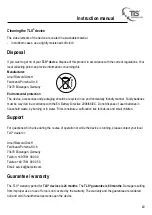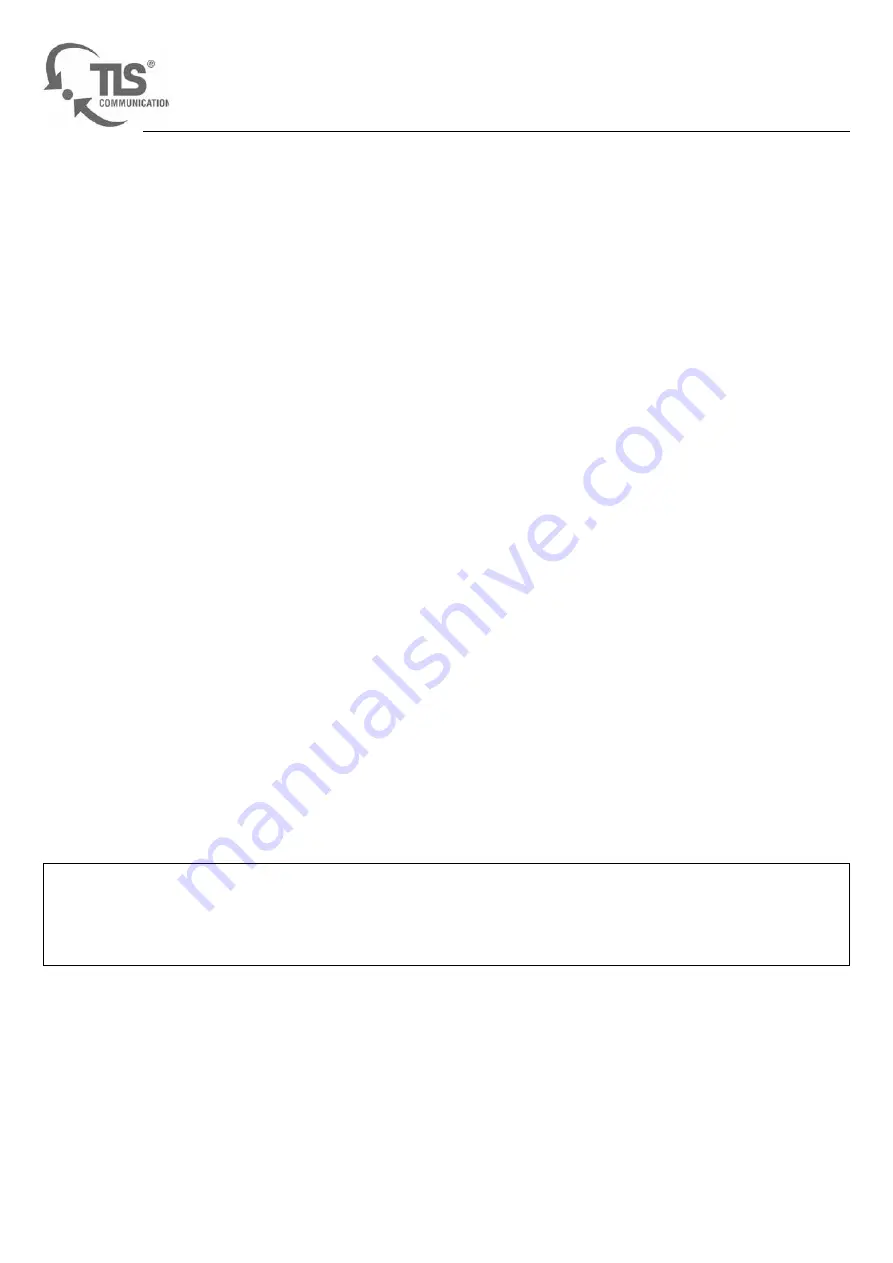
Instruction manual
38
PLAY/PAUSE (playback/pause)
Press the
PLAY/PAUSE
button if you want to play a CD from the beginning. CD playback begins from the first
track. The playback operation is indicated by the
PLAY
notification (or by the ► symbol) in the CD player display.
You can pause during playback of the CD by pressing the
PLAY/PAUSE
button. This is indicated by the pause
symbol in the display. Pressing the
PLAY/PAUSE
button again deactivates the pause function and resumes CD
playback.
A-B (language learning function)
Using the A-B function, you can mark a section within a track in order to play it back repeatedly.
- Press the
A-B
button to mark the start of the section which you want to play back repeatedly.
- Press the
A-B
button again to mark the end of the section.
The section in the track thus selected can now be played back repeatedly.
- Press the
A-B
button again to mark the end of the section.
The section in the track thus selected can now be played back repeatedly.
REPEAT (repeat)
- Press the
REPEAT
button. The track currently being played back will be repeated, and the repeat identifier
(REPEAT 1) lights up in the display.
- Press the
REPEAT
button a second time. The entire CD will be repeated. The repeat identifier (REPEAT ALL)
lights up in the display.
- Press the
REPEAT
button a third time. The repeat function is cancelled.
Note:
When playing back MP3 data, it is also possible to repeat albums only.
REPEAT FOLDER.
Summary of Contents for 754600
Page 80: ......