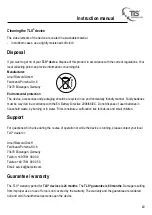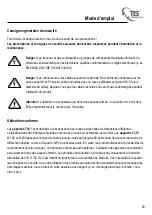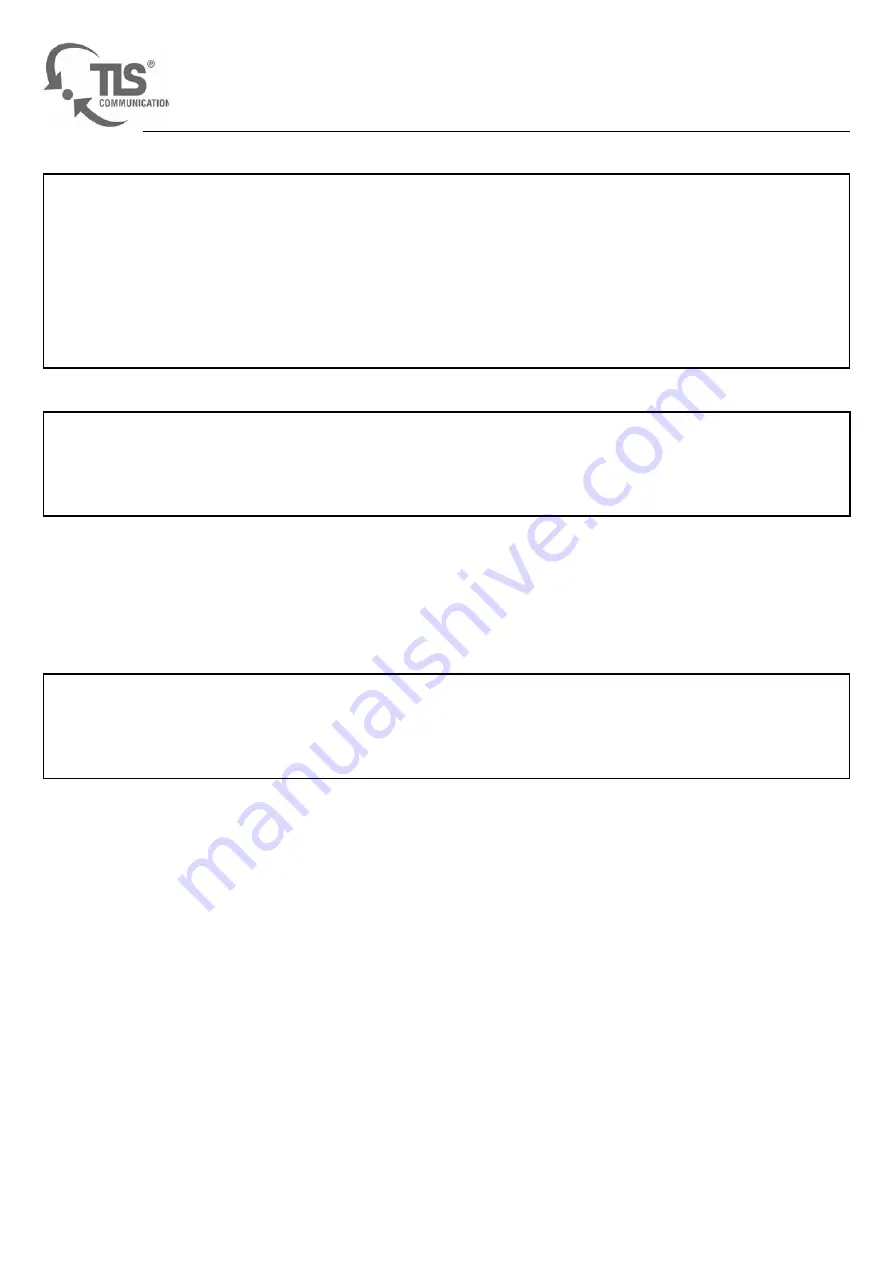
Instruction manual
48
Note:
If the microphone doesn’t work, you should first check whether the
TLS
®
device
is connected to the
power socket and the microphone is switched on. Make sure that the battery in the microphone is not
drained. If there is distortion, please check that the volume of the audio source is not set to too high a
level. Where necessary, please re-duce the volume. Take care to ensure that the device and
microphone are not positioned near fluorescent lamps.
Note:
When using the radio microphone, please observe the national regulations from the local regulatory
authorities.
More information about the microphone can be found in the separately enclosed instruction manual.
Cleaning, disposal, support, guarantee/warranty
Note:
When using the radio microphone, please observe the national regulations from the local regulatory
authorities.
Cleaning the cassette player
Clean the erasing, recording and playback head, as well as the pressure roller, regularly in order to achieve opti-
mal sound quality.
- Use a cotton bud lightly moistened with tape head cleaning fluid or isopropyl alcohol for cleaning.
Cleaning the CD player
- Only ever clean the CD player using a photo brush. Moisture must not get into the CD player under any
circumstances.
Summary of Contents for 754600
Page 80: ......