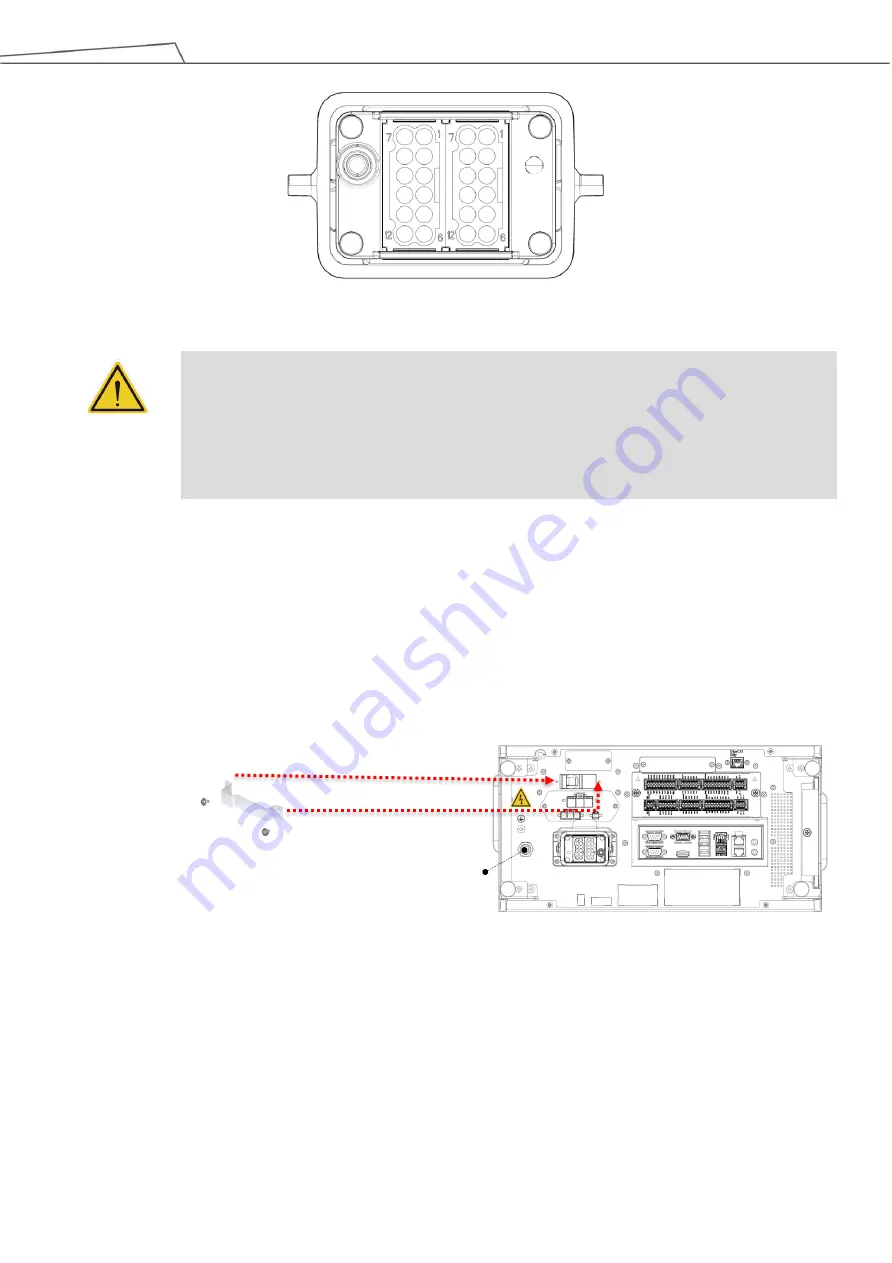
Medium & Heavy Payload Series-Hardware Installation Manual TM12/14 Series Hardware Version: 3.2
Document Version: 1.01
67
Figure 65: Robot Interface
WARNING:
1.
When the robot is turned on, do not disconnect the cable of robot. When the cable of robot is
not connected to the connection interface, do not turn on the robot.
2.
Do not extend or modify the original cable of robot.
3.
The cable of the robot is only suitable for a fixed installation. If the applications have the
request for flexible or longer cable, contact the corporation.
5.6.3
SEMI Emergency Off Interfaces (SEMI series exclusive)
Refer below for the SEMI Emergency Off interfaces. The SEMI Emergency Off switch is connected with
control box through the EMO port. Please remove the padlock on the power interface for the power cable
or the power switch, and secure the padlock back to the box with the screws for shipping the box.
5.6.3.1
TM12M SEMI / TM14M SEMI Series
Figure 66: The TM12M SEMI / TM14M SEMI
SEMI Emergency Off Interface
5.6.3.2
The SEMI Emergency OFF Box
EMO
(
SEMI series exclusive
)






































