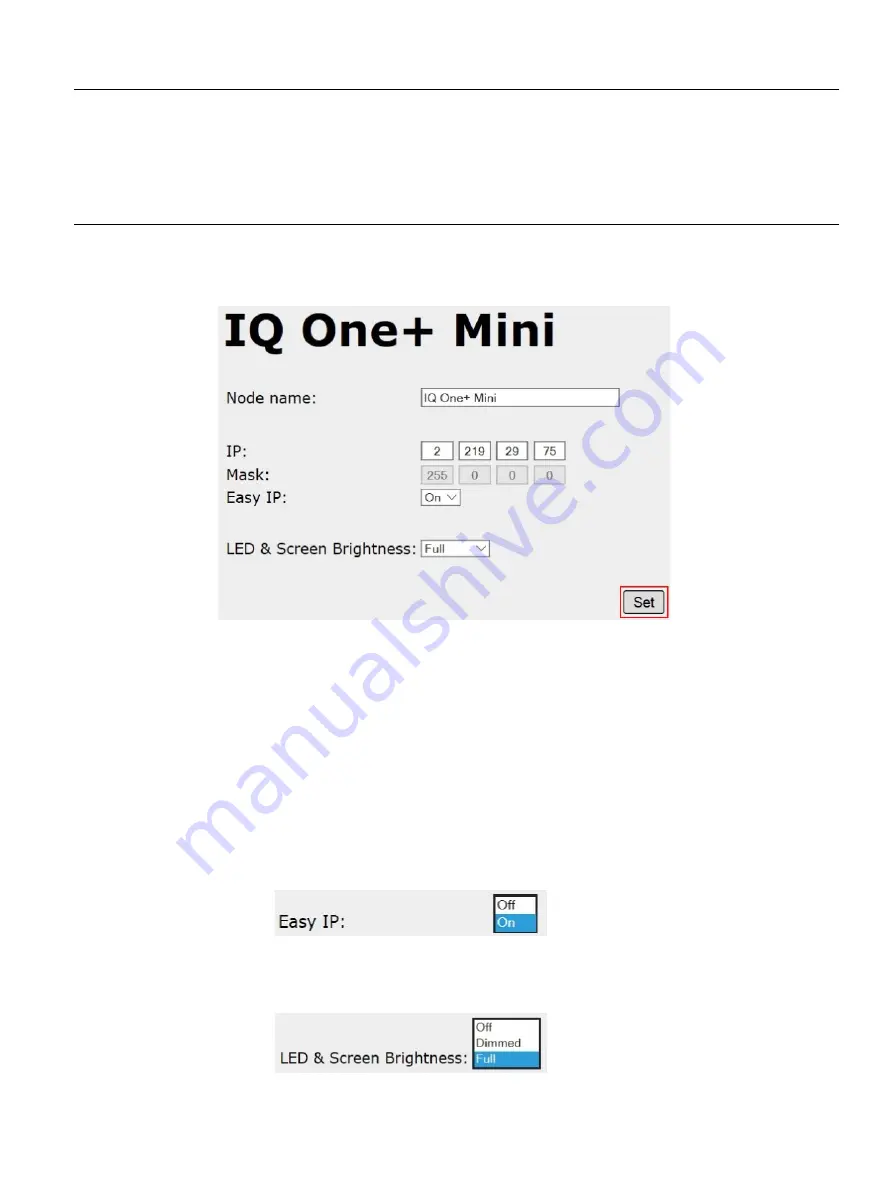
ProPlex IQ One+ Mini User Manual v1.1 – 30112020
31
STATUS
The default page of the Browser Interface is the STATUS page. This shows an overview of all the current settings
including node name, network settings such as IP and MAC addresses, port routing information for each of the 4 DMX
ports, protocol settings and current firmware version. The STATUS screen is intended to show all the pertinent
operation information of the node at-a-glance and is un-editable
.
NODE
SETUP
The main setup page to configure the Node IP information as well as the Node Name. All settings changed in this
page are only applied after selecting the SET button at the bottom right of the screen.
NODE NAME
— Change the name of the node to a desired name. The value in this field is directly editable and can
be used to differentiate Nodes by area or placement (e.g., Truss 1, FOH 2 or Server Room East).
IP ADDRESS
— Change the IP Address to a desired address. The value in this field is directly editable. Note: IQs that
require a firmware update must be in the same subnet as ProPlex Software.
MASK
— Commonly referred to as Subnet Mask. The value in this field is directly editable. Note: When EASY IP is
ON, Mask changes are unavailable.
EASY IP
— When EASY IP is set to ON, the IQ One+ Mini automatically find Art-Net and sACN traffic by searching all
masks, instead of just the current IP range. EASY IP is enabled with a dropdown menu.
LED BRIGHTNESS
— Control the brightness of status LEDs at three levels: Off, Dimmed and Full. LED BRIGHTNESS
settings are enabled with a dropdown menu.







































