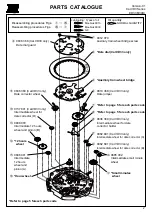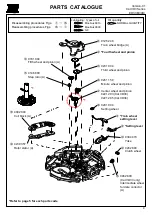Version-01
Cal.VD3 Series
(VD33B/34B)
1.Pull out the crown when the second hand is at the
12 o'clock position.
[ Crown position ]
VD33:Second click
VD34:First click
2.Turn the crown to set the hour and minute hands.
(Check that 24 hour hand is set correctly)
3.Push the crown back normal position in accordance with
a time signal.
Note
*The 24 hour hand moves correspondingly with the hour hand.
*The moment the date changes is midnight. when setting the hour hand, make sure that AM/PM
is correctly set by using the 24 hour hand as an AM/PM indicator.
*At the time of carrying, dual time of 60 minute regulator hand rotates one revolution every 15 minutes.
There is no problem because this is typical function.
■
Using the time different correction
When moving to a country or area which is in a different timezone, the current time in the local time
can be corrected.
1.Crown the normal position.
2.To adjust the time by pressing the button A or B.
*By pressing button A the hands move counter clockwise. - 1 hour / push
*By pressing button B the hands move clockwise. + 1 hour / push
1.Pull out the crown when the second hand is at the
12 o'clock position.
[ Crown position ]
VD33:Second click
VD34:First click
2.To adjust the time by pressing the buttons A or B.
By pressing button A the hands move counter clockwise.
By pressing button B the hands move clockwise.
*Press and hold the button, possible to fast-forward modification.
3.Push the crown back in to the normal position.
Note
Every 15 minutes, dual time of 60 minute hand is one rotation / push.
OPERATION
9
TIME SETTING
TIME SETTING (DUAL TIME OF 12 HOUR REGULATOR AND
DUAL TIME OF 60 MINUTE REGULATOR HANDS)
A
B