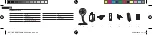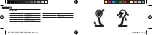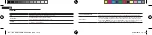CONFIGURATION
Downloading the application
• Download the T’nB Smart app, available as a free
download on iOS and Android.
• Let us guide you to create your account.
• Once your account is created, add the BABYCAMHD device.
• Connect the camera to an outlet using the power cable:
the red light begins to flash. Wait for the beep.
• Follow the instructions in the T’nB Smart app.
• Once the camera is connected, the indicator light
turns blue.
• You can also manually configure the camera using the
QR code, located at the top right of the application.
Follow the instructions in the application.
• Once the camera is installed and connected, you can
control it with the application.
EN
NOTICE BABYCAMHD 940x310.indd 20-21
22/06/2018 15:12