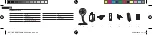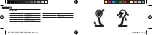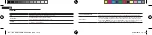Cámara BABYCAMHD
Sensor óptico
Sensor CMOS de barrido progresivo 1/4" megapíxel
Sensibilidad
0,01 Lux @(F1.2,AGC ON)
Lente
4.0mm@F2.0
Visión nocturna
Lente infrarroja hasta 10 m
Audio y Vídeo
Flujo vídeo
H.264
Tasa de bits
32 Kbps~2 Mbps
Resolución imagen
1920*1080
Sistema
Seguridad
Nombre de usuario y contraseña
Compatibilidad
IOS - Android
Memoria
Grabación local + grabación en tarjeta micro-SD
(128 GB máx.) tarjeta no suministrada
Red
Protocolo
HTTP,DHCP,DNS,RTSP
Conexión de red inalámbrica segura Wi-Fi 802.11b/g/n
Interfaz
Audio
Sistema de audio bidireccional integrado
Suministro eléctrico
DC5V,1 A
Potencia consumida
Máx. 2.5W
Dimensiones
Ø 53* 32 * 280 (mm)
Distancia de alcance
10 m
CARACTERÍSTICAS TÉCNICAS
ES
FIJACIONES
NOTICE BABYCAMHD 940x310.indd 28-29
22/06/2018 15:12